Hi,
I have an NAV Extension v2 that simply adds a user id field to a few tables and their associated pages. When I view some of the pages in the D365 sandbox, I cannot see the field on the page. When I access the field list to add a field to the page in design mode, I can clearly see the new extension field and it is showing as Placed!
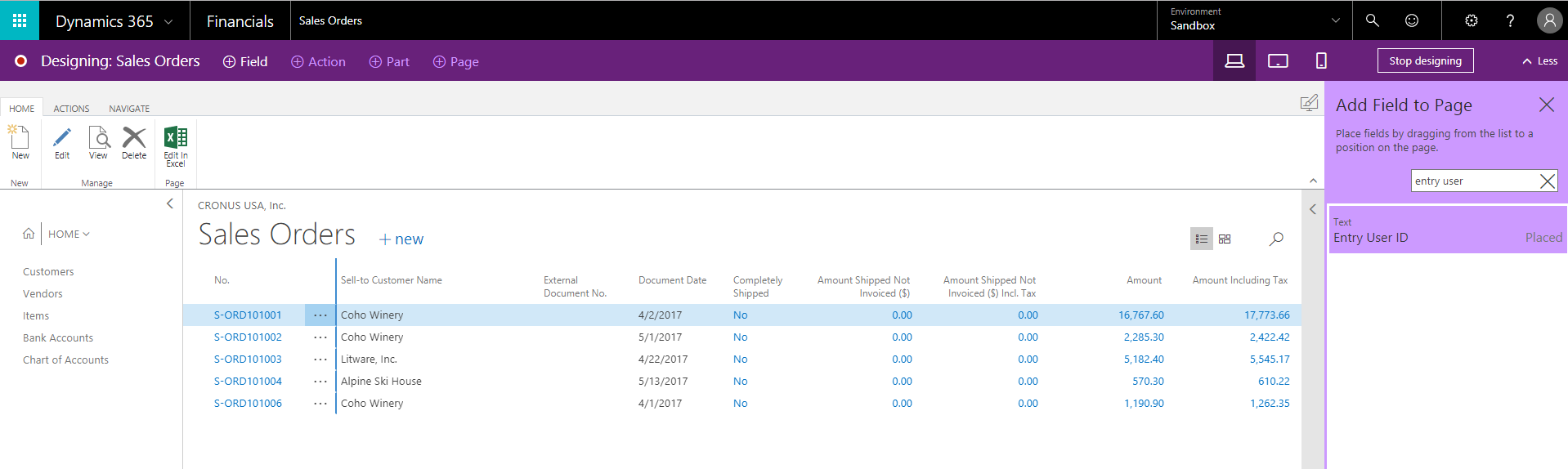
Here is the code for the extension:
**************************************************************************************
pageextension 70098709 pageextension70098709 extends "Sales Order List"
{
// version NAVW110.00,NAVNA10.00
layout
{
addlast(Control1)
{
field("Entry User ID";"Entry User ID")
{
}
}
}
}
****************************************************************************************
This does not happen to other pages so far. Document page types seem to work and it doesn't appear I am doing anything different! I have tried everything I can think of to get it to appear on the page to no avail. Any help/suggestions would be appreciated!
*This post is locked for comments
I have the same question (0)



