Hi All,
We are unable to "Refresh configuration" on Microsoft Dynamics AX Configuration Utility form as it is not editable, even my account has the Admin rights in Active directory and in AX. Below is the screen shot.
Our AX version is AX 2012 R3.
Kindly suggest us is there any way to refresh configuration.
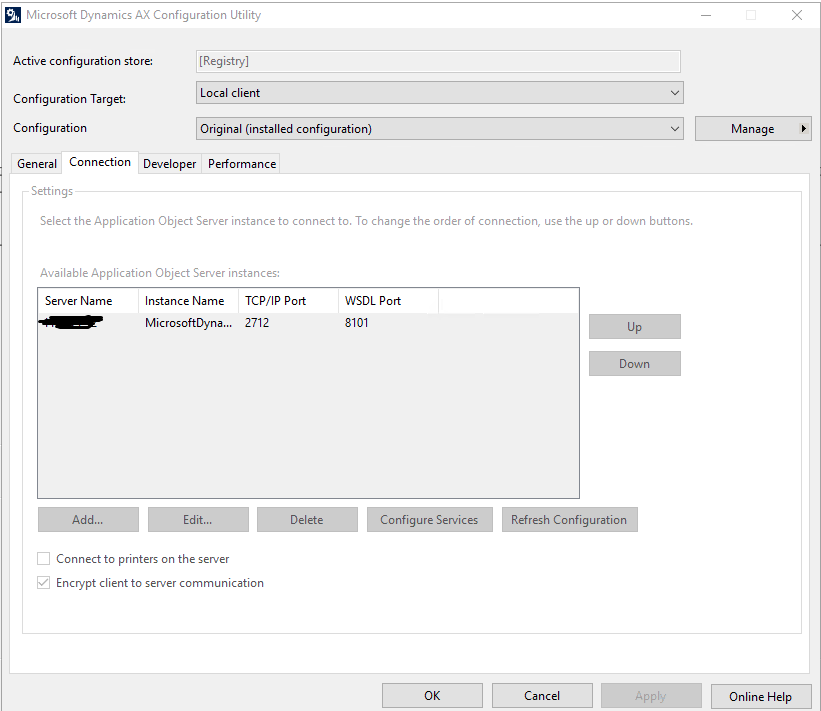
Regards,
Akbar
*This post is locked for comments
I have the same question (0)



