Hi,
when the e.g. packing slip is posted, posted document has the options to be printed, saved to file or e-mailed:
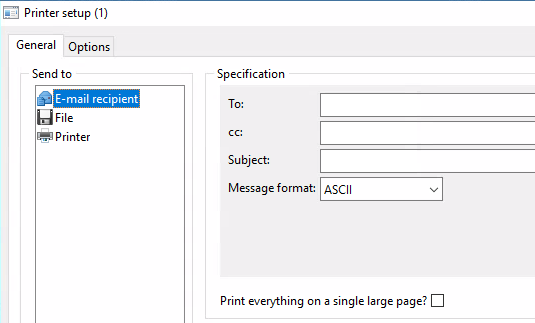
Is it possible to setup/change default message format? In our case "ASCII" is always the first option by default, but we would like to have PDF as first option instead of chossing from the list:
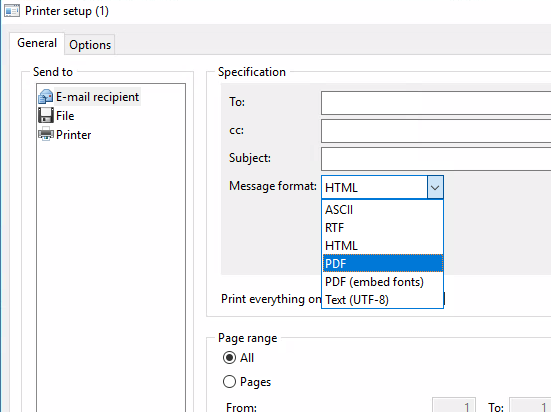
Can an user set this up or it is a code based setup ?



