Hi everyone,
recently i've created a very simple workflows that upon confirming certain thing, at the end should go and update Yes/No field.
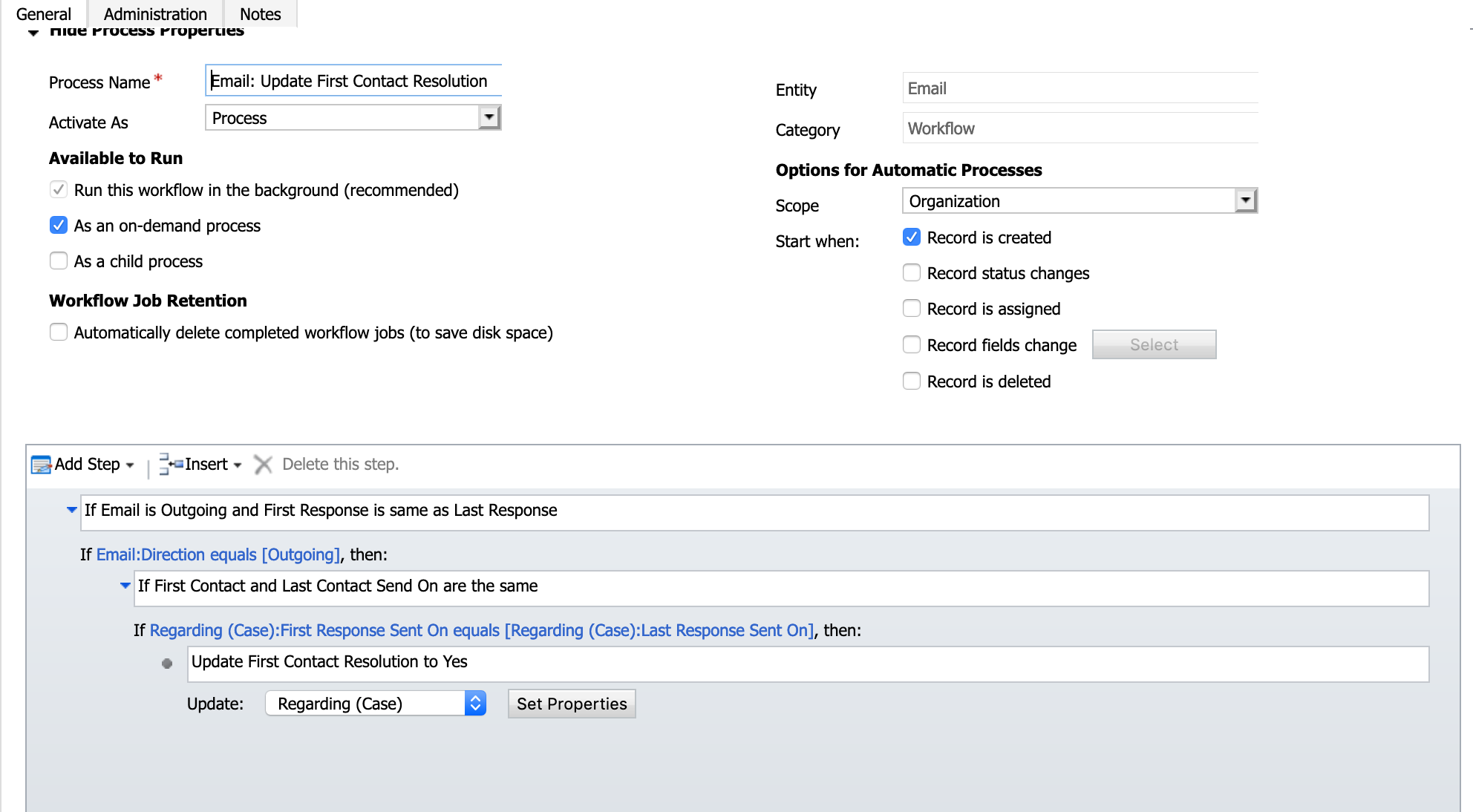
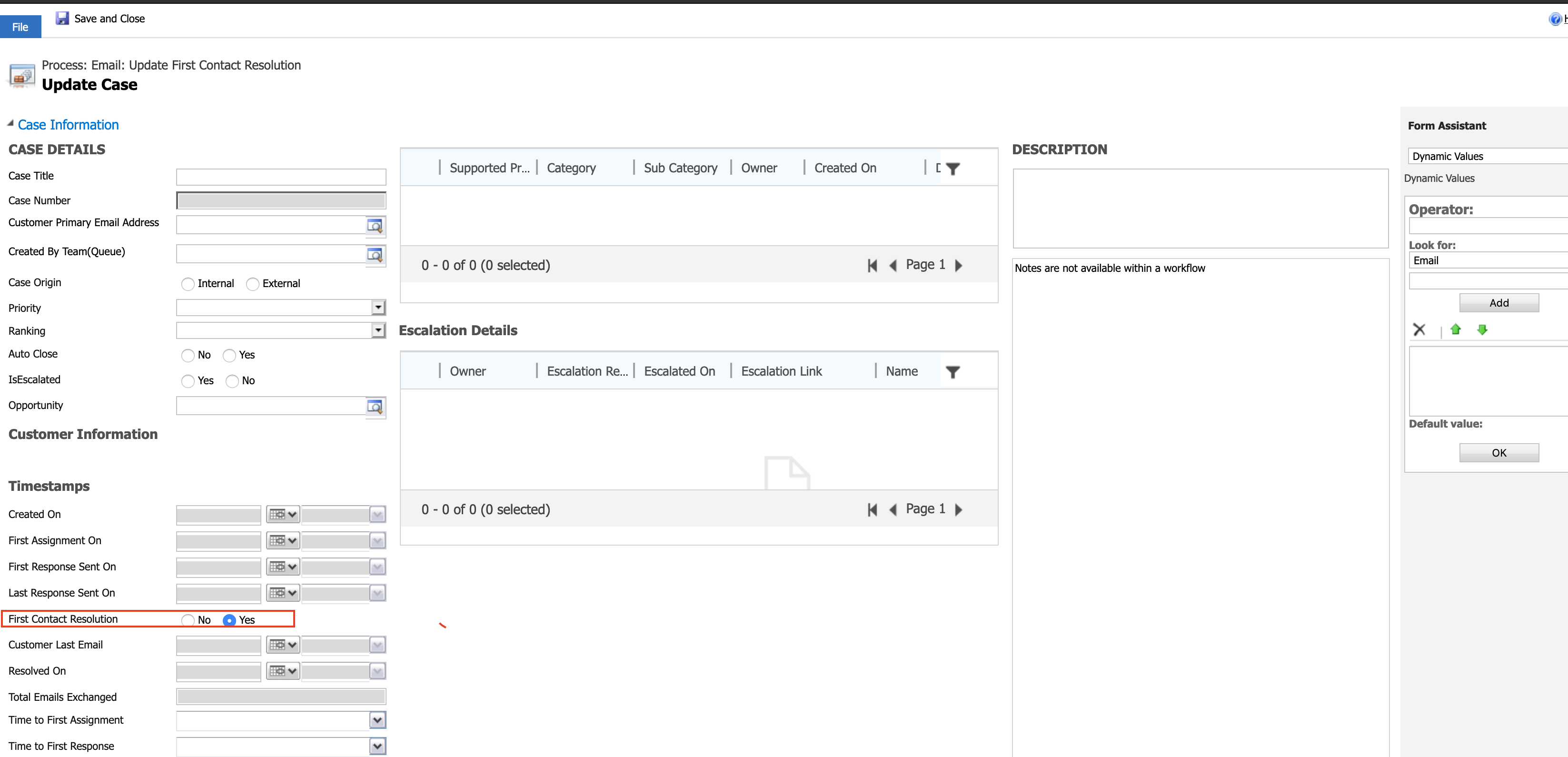
However, all previous steps are checked and successfully executed, but when i gets to the step where it tells to update the filed, nothing happens.
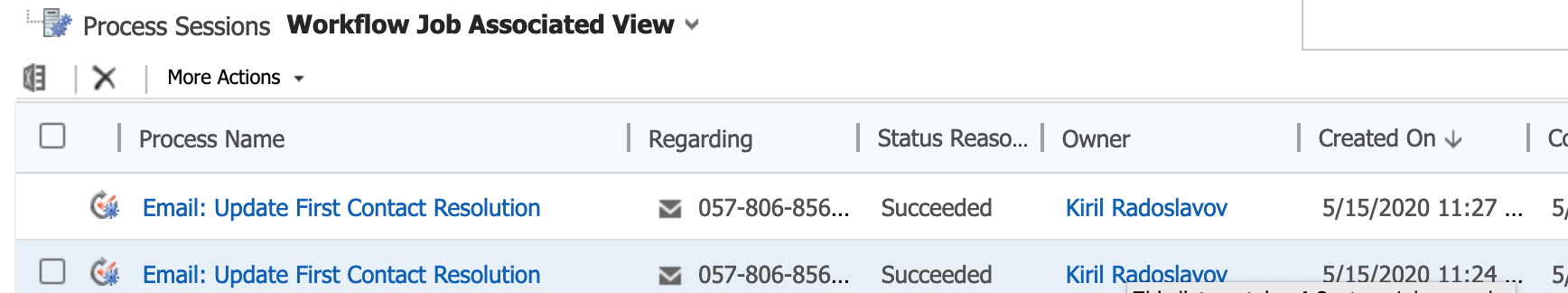
The workflow runs Successfully, but the update Yes/No filed is no executed for some reason.
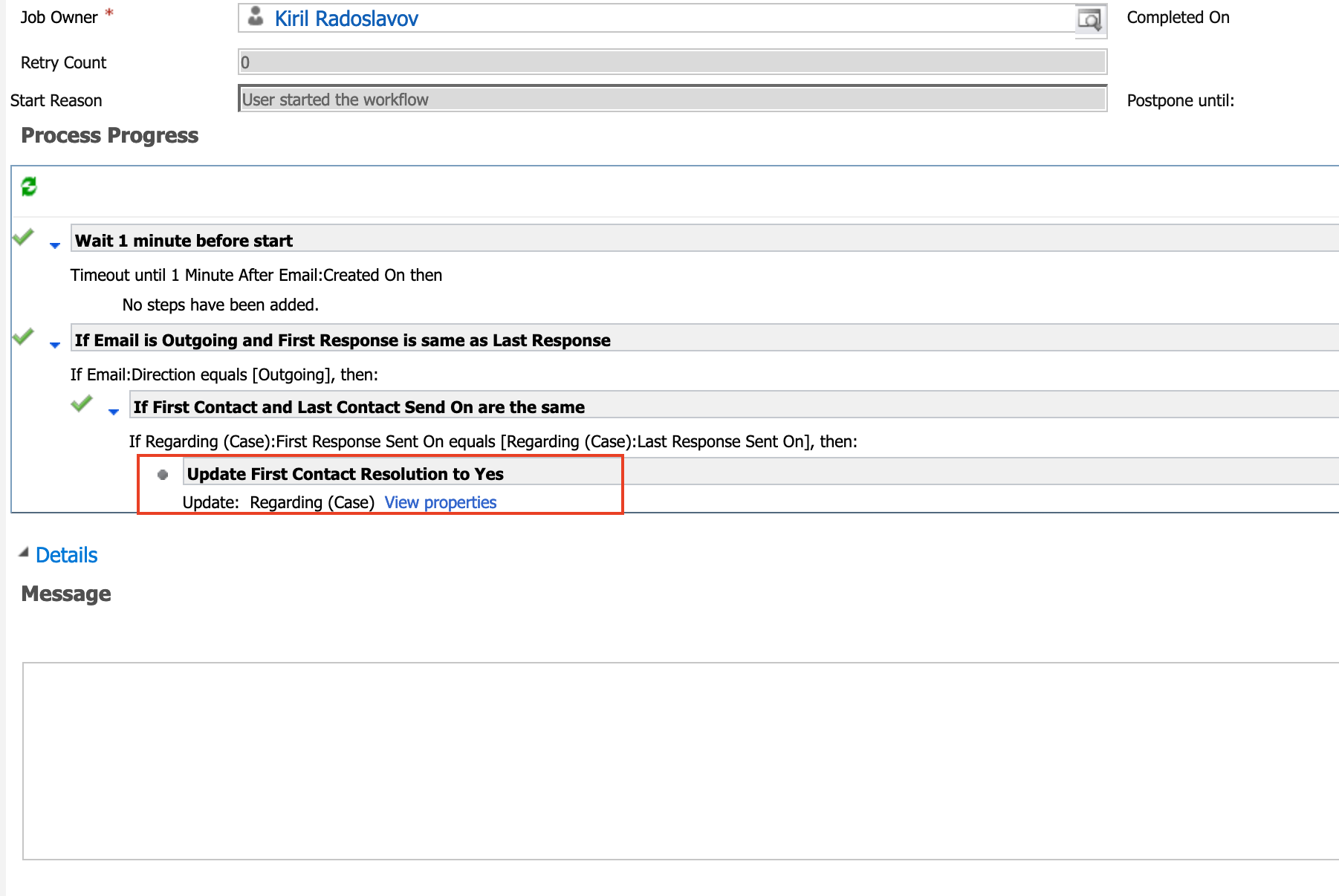
I hope someone may have an idea what might be happening or i'm missing something obvious.
PS: I've even tries to add a Timeout condition of 1 minute before the process kicks in to be sure that both date and time fields (First Response Send On and Last Response Send On) are update, which are getting updated the moment the email is send successfully from CRM.



