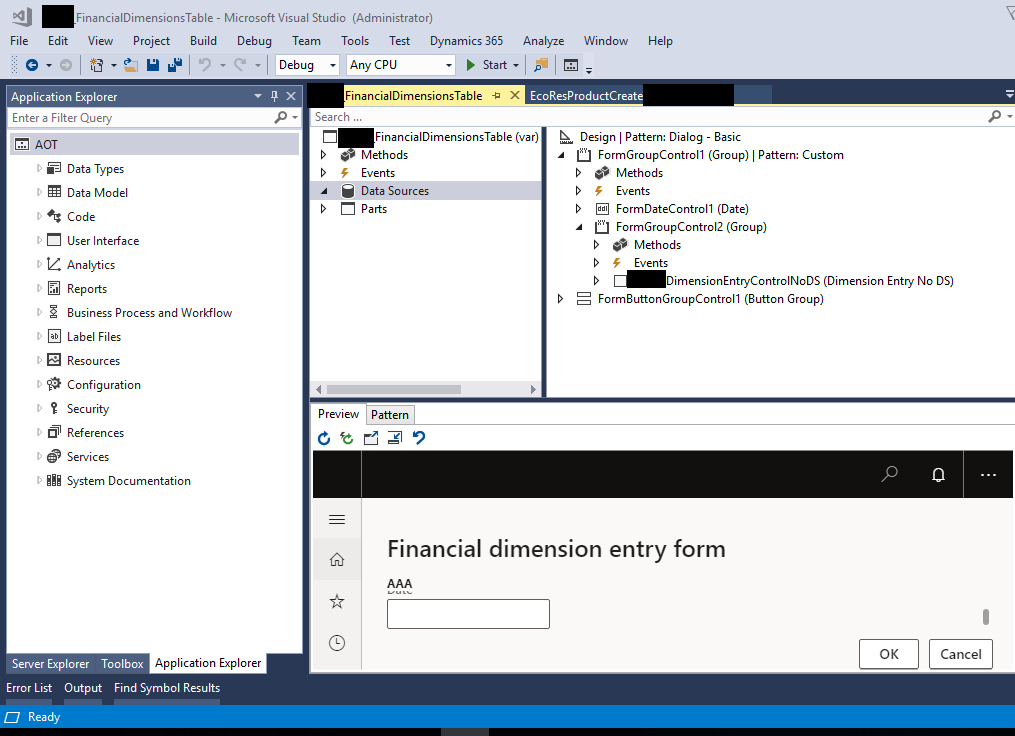Hi André Arnaud de Calavon,
I added the code in Post_init of EcoResProductCreate form as below,
[PostHandlerFor(formStr(EcoResProductCreate), formMethodStr(EcoResProductCreate, init))]
public static void EcoResProductCreate_Post_init(XppPrePostArgs args)
{
FormRun fr = args.getThis();
DimensionEntryControl dimensionEntryValues;
dimensionEntryValues = fr.design().controlName("DimensionEntryControlNoDS");
dimensionEntryValues.parmNonActiveValueErrorTolerance(ErrorTolerance::Error);
dimensionEntryValues.parmDisplayValues(true);
dimensionEntryValues.reactivate();
}
Dimension entry no DS in the form extension EcoResProductCreate and the controller class is LedgerDefaultDimensionEntryController

I added the code in Post_init of newly created from as below,
[PostHandlerFor(formStr(newForm), formMethodStr(newForm, init))]
public static void newForm_Post_init(XppPrePostArgs args)
{
FormRun fr = args.getThis();
DimensionEntryControl dimensionEntryValues;
dimensionEntryValues = fr.design().controlName("DimensionEntryControlNoDS");
dimensionEntryValues.parmNonActiveValueErrorTolerance(ErrorTolerance::Error);
dimensionEntryValues.parmDisplayValues(true);
dimensionEntryValues.reactivate();
}
Dimension entry no DS in the newly created form and the controller class is LedgerDefaultDimensionEntryController