Hi guys,
I created a new AX configuration file from my server and tries to run this file into my pc or any other system, it is not working except the server itself from where I created this file.
Following below is the error message getting when I'm trying to open Dynamics AX client through this new .axc file.
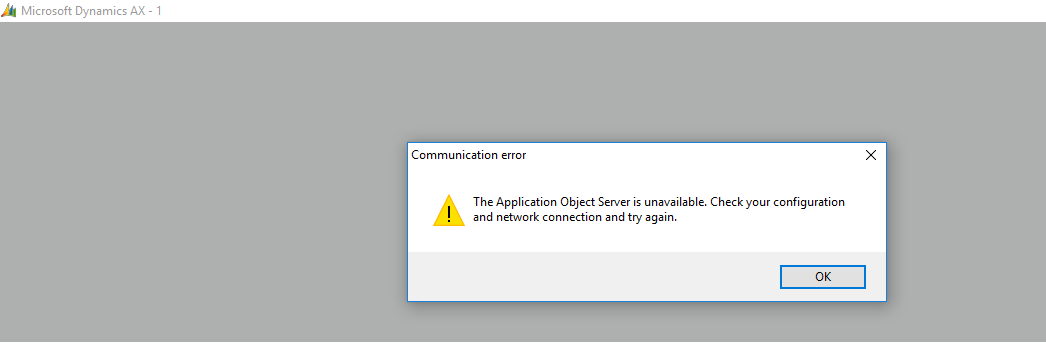
*This post is locked for comments
I have the same question (0)



