Hi All,
We have installed AX 2012 R3 and Visual studio 2010 in one machine and SQL server 2016 in another machine , when we are trying to edit the SSRS report in visual studio getting the error "Unable to preview the report , Install Business Intelligence Development Studio feature of Microsoft SQL server" , we have installed "SQL server data tools" from SQL server 2016 setup, still the same error is appearing while editing the SSRS report.
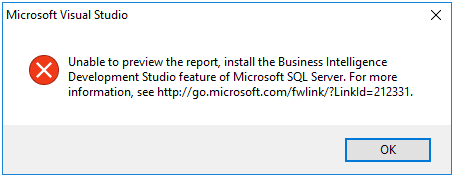
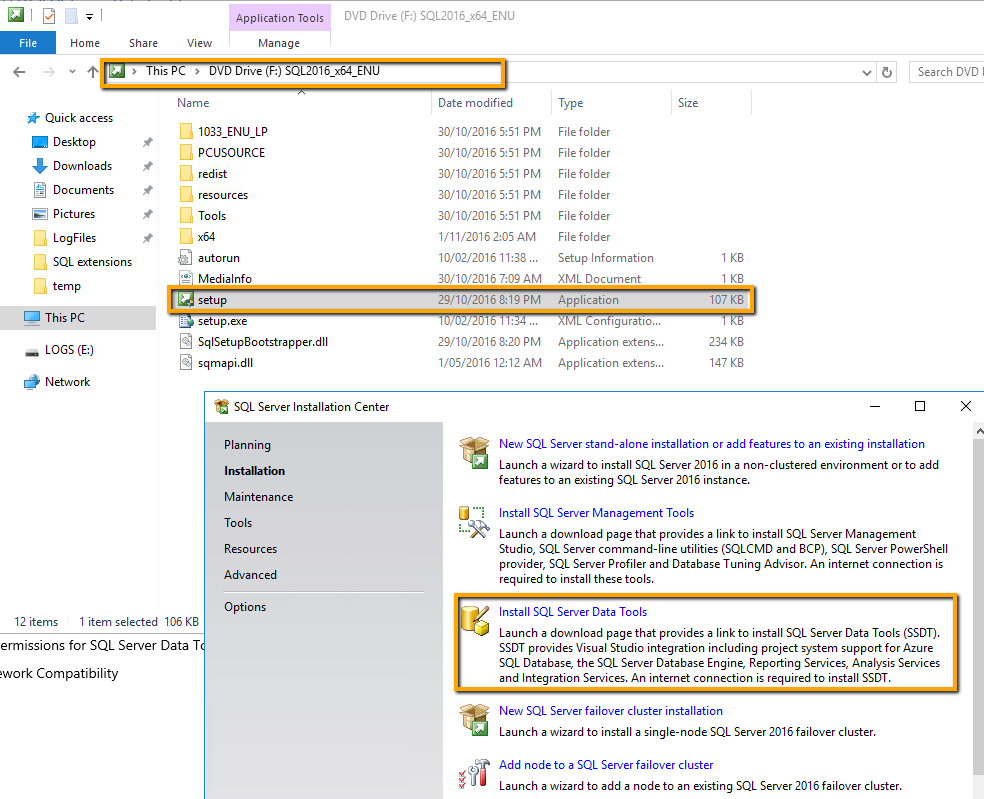
Kindly advise us how to procced in this scenario.
Regards,
Akbar
*This post is locked for comments
I have the same question (0)



