I'm not familiar with that screenshot but here is what it looks like from the Report Viewer:
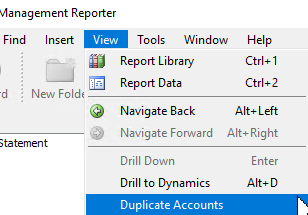
I expect the Web Viewer version of this is going to behave differently depending on MR release and browser (for example, may work with Edge but not Chrome).
Here is what I see in Help.
Open the report using the Desktop or Web Viewer. To use the Drill to Dynamics feature, you must be at the account level of the report.
You can access the Drill to Dynamics feature in one of the following ways:
Select an amount, and then click Drill to Dynamics on the toolbar.
Select an amount, and then on the View menu, select Drill to Dynamics.
Select an amount, press Alt+D.
Depending on the Microsoft Dynamics ERP system that you are using, the ERP system window opens, based on the system that is connected to the report or the node of the tree that you are drilling down into. If you are not logged on to the ERP system, you must enter your credentials.
For troubleshooting, I'd confirm it works properly in Report Viewer. If that works, try different web browsers to see if it works there. (I know there were releases of MR where this didn't work at all. My screenshot above is from 2.12.160.13.0 drilling into GP 18.4.1434.)



