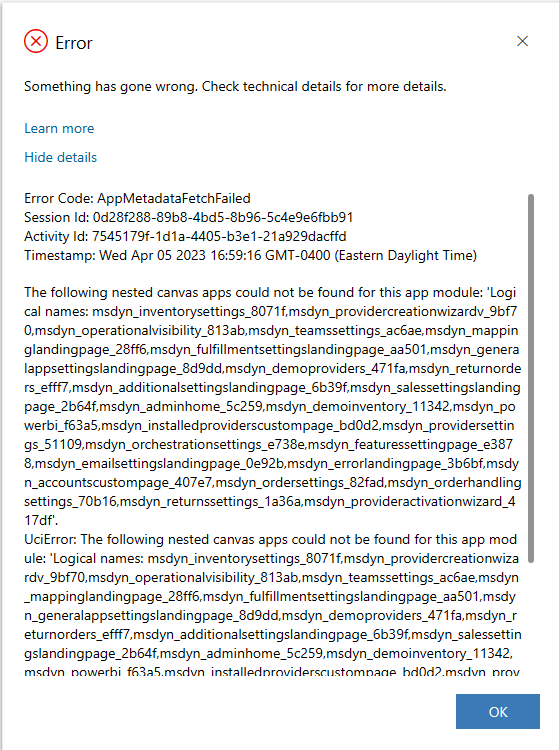I have tried to get the trial setup of IOM working - everything took me to the "try for free" link on the IOM site. That was fine, when clicking on the Try for free - it proceeded to set up a trial environment and installed the IOM app...again all good.
However, everything I click on in the interface (specifically the Settings/Configure) gives me a "Something has gone wrong" error. Details indicate that nested canvas apps could not be found (followed by a long list of them).
What am I doing wrong? The instructions said "sign up for trial and then start using it". That does not seem to be the case.