- Marketing Application
- Customer Journey Emails (OOB)
- Link Clicked Activity
Hi,
We have a power automate flow that triggers when a link is clicked in an email that is sent from a journey and creates an activity record:
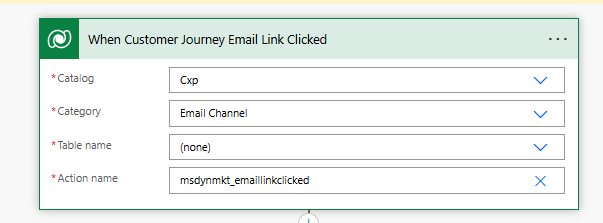
Every so often, the link text is not returned properly and displays a number instead of the actual value.
See msdyn_linktext below. The correct value is grove point. I cant seem to find any type of pattern between our examples.
The same link will work for some records and not others. Records with the same regarding customer will have some clicked links that work while some dont.
It isnt isolated to a specific email template, link, or customer. When I inspect element on the email template, I can see the proper display name.
Correct:
"msdynmkt_originalcontentlink": "",
"msdynmkt_targeturl": "https://www....",
"msdynmkt_linktext": "Grove Point",
"msdynmkt_linkid": "993608e4-1ce9-4589-883b-2f268b0f...",
"msdynmkt_browserid": {
Incorrect:
"msdynmkt_originalcontentlink": "",
"msdynmkt_targeturl": "https://www....",
"msdynmkt_linktext": "#3",
"msdynmkt_linkid": "993608e4-1ce9-4589-883b-2f268b0f...",
"msdynmkt_browserid": {
Is there something im missing or is this a know bug?
Thank you!



