Hi,
I am using current AX version. I updated my D3fO Environment from Update 3 to Update 5. I performed all steps from below link,
https://ax.help.dynamics.com/en/wiki/upgrade-latest-platform-update/
All steps were performed successfully but when I tried to login to my Operations URL or Table browser it is giving me below authorization error.
"You are not authorized to login with your current credentials. You will be redirected to the login page in a few seconds"
I tried to Synchronize the database but it is also getting failed. Please find the screenshot below.
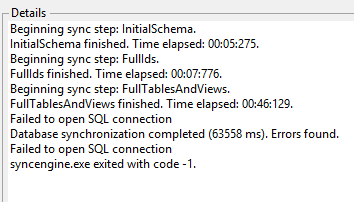
Can anyone suggest what I am missing over here and how I can resolve this error?
Thank You
Sohagani Shah
*This post is locked for comments
I have the same question (0)



