This has been asked in the past, but given how much things have changed I'm hoping there's a better/improved way of doing this.
Question: Can these functions/buttons be added into a business process without the use of automated flows? It feels like this should be native as it's out of the box functionality and these kind of functions are usually part of a business process/workflow. Having a tick box to confirm it's being done or automated flow triggers on other boxes, feels like an extremely long winded process for such a simple task that doesn't push users outside of the business process.
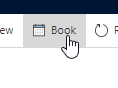
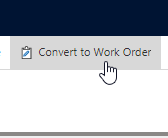
Previous solution from Dian:
"You can create a (date) field called "Convert to Work Order", that will trigger a power automate flow which can auto-create the work order when triggered (trigger can be when the "Convert to Work Order" field is populated) You can then put this field in the business process flow."
Thanks.



