I know this is something a lot of people would love to see in AX, so I'm hoping someone has spent the time and energy to figure out a way to do this. If you have, I would love to get some tips, tricks, pointers, or website to show how to do this. Here is what I'm looking for:
Weekdays from 6am to 4pm every 10 minutes
Below is a screenshot I threw together as a concept. I have been able to change the code to show these fields but they don't function.
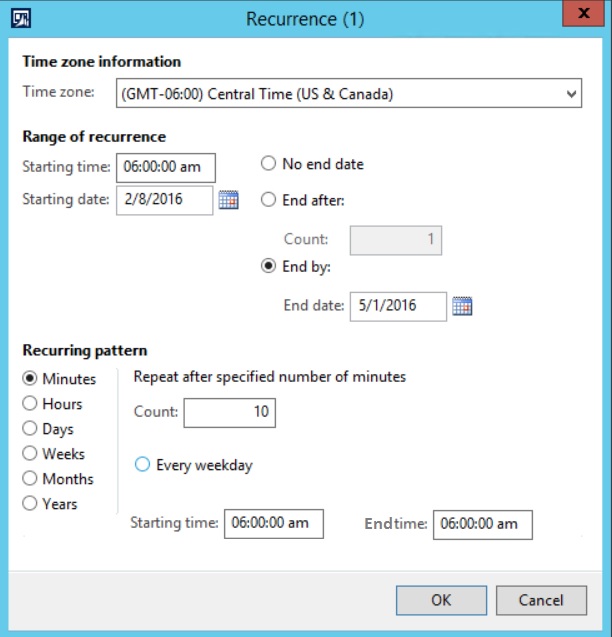
*This post is locked for comments
I have the same question (0)



