I'm trying to put a list panel on the VendParameters form. For this, I created a new Group on the form, then implemented the SysListPanel before the init method of the form.
This works for all the examples of list panels I could find on the system. The issue is that the FormGroupControl I'm trying to add the list panel is my extension, this means before the init() method my control is not defined yet and I cannot pass the controlId to the SysListPanel class. The SysListPanel class only works before the init method , so I have to call it here, but my since my form control is on the extension form, I cannot use it.
What happens is that the controlId is 0 and the list panel gets added like this on the form (instead of inside my custom Group control):
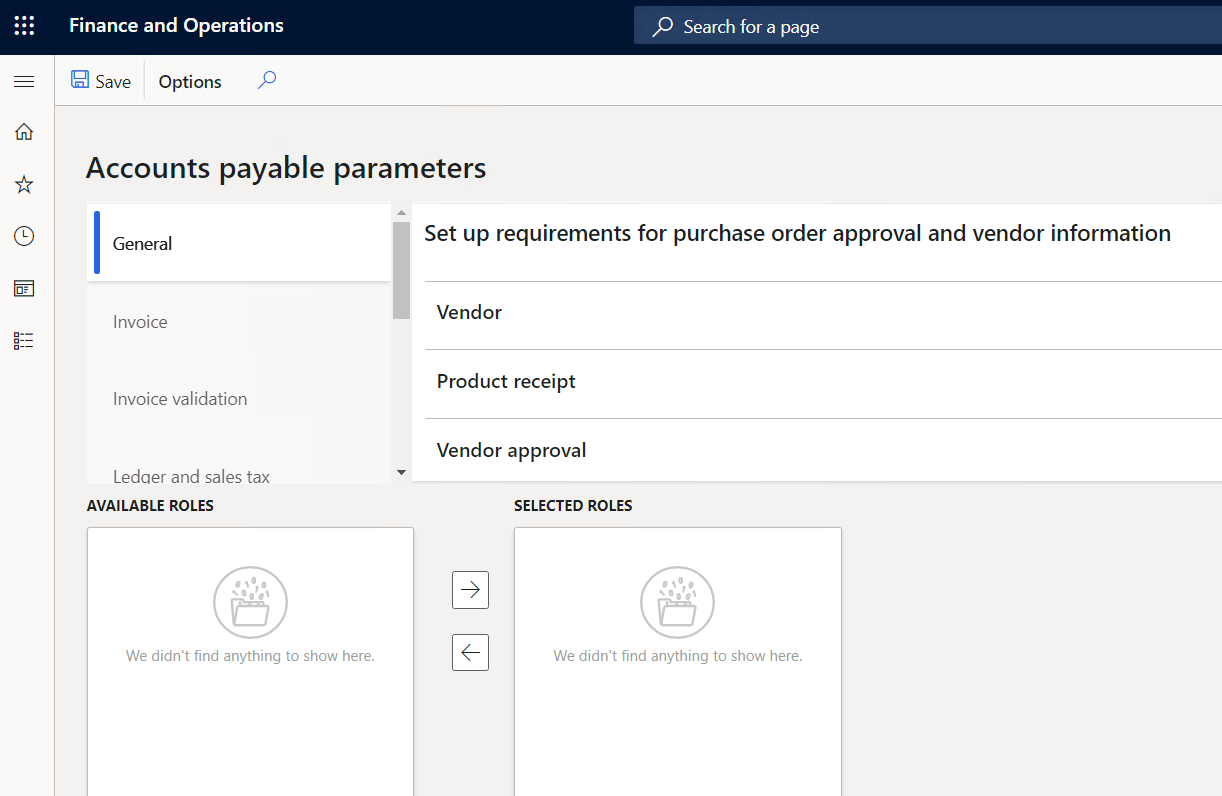
Anyone has a workaround for this? For example, could I force the group form control to be defined at the same time as the other controls?
Thank you



