I have a program that uses the GP web services to create a payables transaction like so:
payablesInvoiceCreatePolicy = wsDynamicsGP.GetPolicyByOperation("CreatePayablesInvoice", context);
wsDynamicsGP.UpdatePolicy(payablesInvoiceCreatePolicy, new RoleKey { Id = "00000000-0000-0000-0000-000000000000" }, context);
wsDynamicsGP.CreatePayablesInvoice(payablesInvoice, context, payablesInvoiceCreatePolicy);
Accounting gave me the wrong vendor and would like to change the vendor. I found the payables transaction in Purchasing->Inquiry->Transaction By Documents and it looks like this:
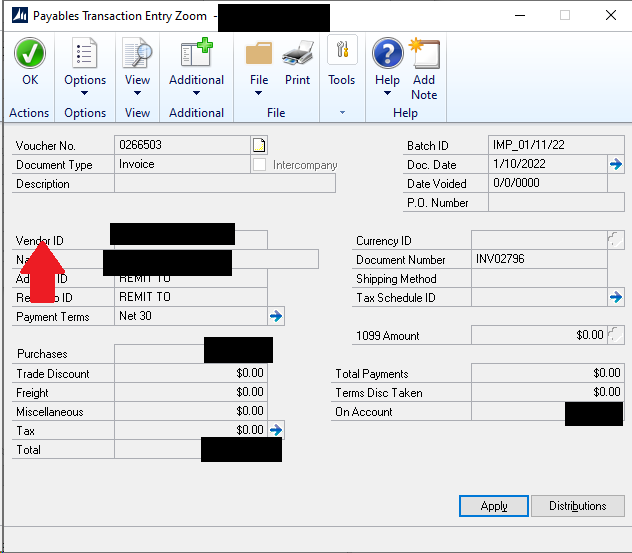
I could not find it in Purchase->Transactions->Transaction Entry. To me that means the transaction has been posted and can't be changed (I'm a programmer and don't exactly know how the GP process works).
How do I change the vendor on such a transaction? Or is there a way to reverse/undo the posted transaction?



