Hello all,
I'm trying to connect to Dynamics 365 Online through the SDK / C#. For that, I have created an application in the AD. Through XRMToolbox, I'm perfectly able to connect to the CRM, through the ClientSecret wizard and connection string. However, once I'm trying to use Microsoft.Xrm.Tooling.Connector.CrmServiceClient with the same connection string, I get an error stating that the authority can't be null.
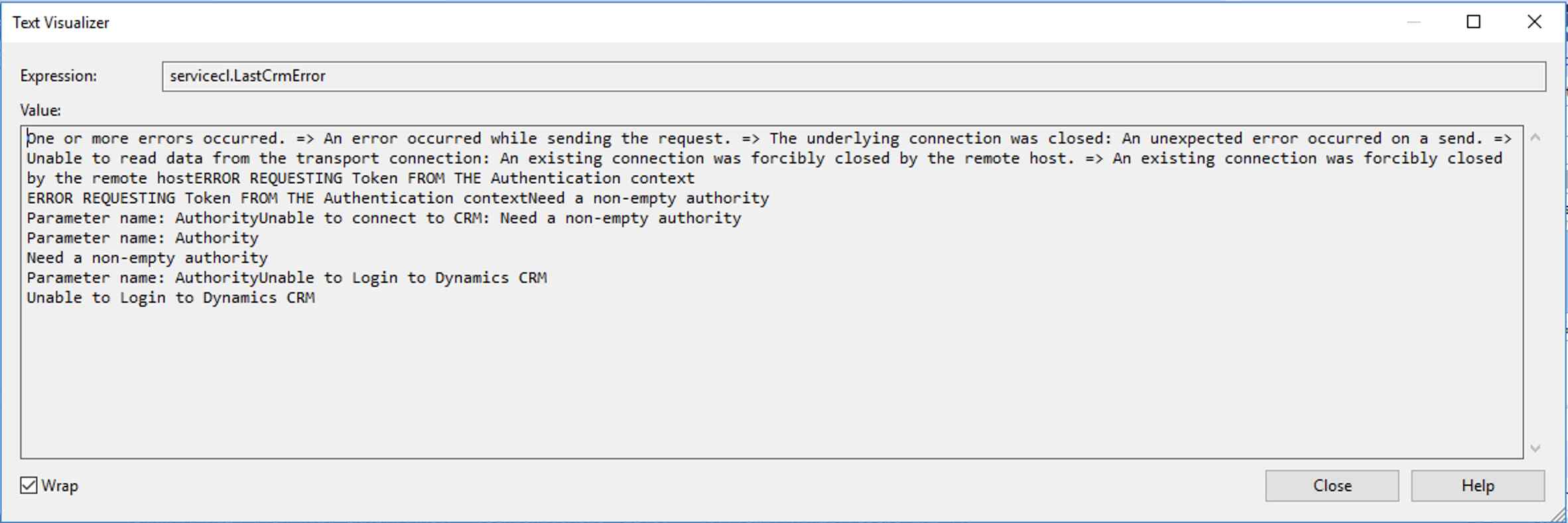
ClientSecret Authentication should be supported in Xrm.Tooling.Connector since September, does anybody have experience with it?
Details:
Connectionstring used: "AuthType=ClientSecret;domain=">login.microsoftonline.com/.../xxx.crm4.dynamics.com;ClientId=xxxxxxxxxxxx-xxxx-xxxx-xxxx-xxxxxxxxxxxxx;ClientSecret=<secret>";
Also tried directly: var serviceClient = new Microsoft.Xrm.Tooling.Connector.CrmServiceClient(new System.Uri("">xxxx.crm4.dynamics.com"), <client ID>, <client secret>, false, "c:\\Temp\\Oauth\\cache.txt");
I also can't use the AuthenticationContext method since that requires async methods. Unfortunately, I don't know how to use that with my WCF webservice.
Thanks!



