I'm using the Designer View, Advanced Editor.
I'm new at using CRM and am wondering if there is a way to control the size and font of the item numbers when creating an ordered list in a knowledge article in CRM. I want them to match the size and font of the text in the items.
It doesn't seem to matter if I copy and paste a list from Salesforce or elsewhere, or create a list from scratch. The number for each item remains larger than my text, and is a different font (Times New Roman?)
For example:
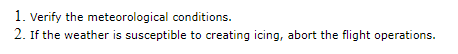
Even highlighting the whole list and reselecting the font (Verdana) and size (11) doesn't change the size and font of the numbers 1, 2.
Any suggestions?



