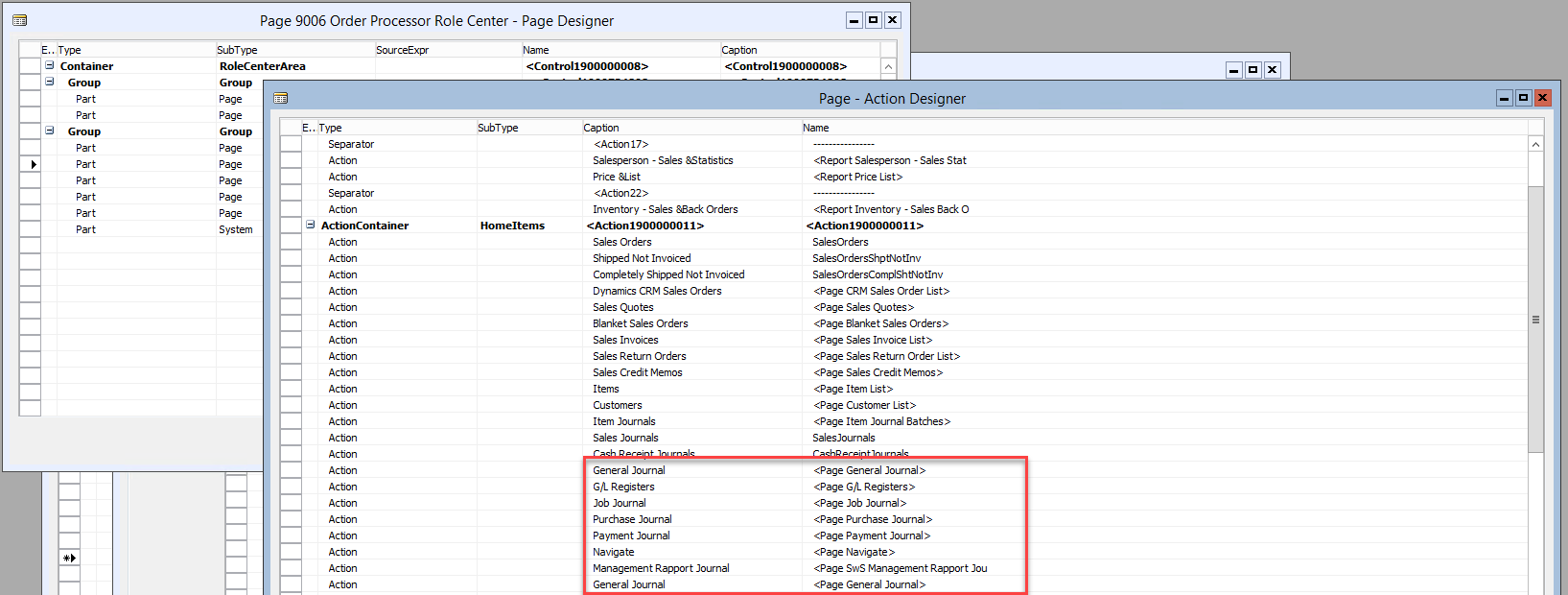Hello
We are a dynamics NAV Partner and we sell an industry specific solution based on NAV.
Internally in our company, we use NAV 2017 Standard with some little customization's.
Now I got the order to upgrade to NAV2018 and I already merged the objects etc. Then I saw that we have many customization's just to have certain pages and journals that we need often quicker and easier available for us. For example we modified the Page 9006 "Order Processor Role Center" and just added some custom Actions to it, to have the menu items in the navigation pane that my company wants the users to have. (See Screenshot 1 at the end)
We did that by just adding a lot of actions in the Page Designer (See Screenshot 2 at the end)
Of course this makes object changes and every time we want to update we need to merge the objects that we customized, so I was wondering which is the best way/best practice to just customize the available UI Elements for all users? I know you can add the journals via the user customization, but then they appear in the top action bar and a bit ugly without an icon. My company prefers the navigation pane, and would like to have the actions there.
So basically my question is, how is the best way to implement our changes (new actions, lists, and mostly journals added to role center navigation pane) in NAV2018 so that we have minimum work and maintenance?
Thanks for every suggestion :)
BR Joshua