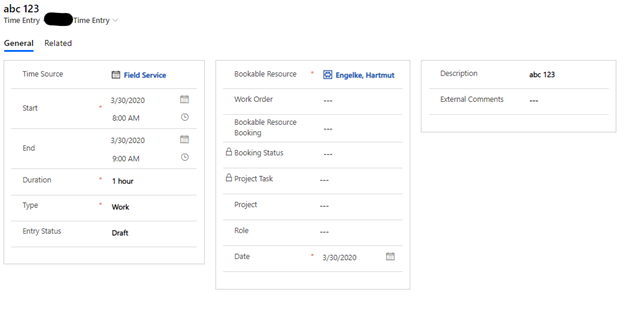Environment: Dynamics 365 online, version 9.1
2020 release wave 1 enabled
The Time Entry entity is shared between Field Service and Project Service/Project Resource Hub, and we use both parts of D365 in our world. Construction side is run through Projects, and the Service part is working through Field Service. Resources are shared in some cases, so we would like to use a single interface to create all entries.
We also like to use these entries as source for time consolidation on a daily/weekly time sheet.
As such, all time entries should have a start and end time.
I created a new Time Entry form where the tech can select the proper Time Source, enter start and end time, duration, add a description etc.
Based on the Time Source however, the tech should either enter the Work Order or project, so a business rule is hiding/displaying the appropriate fields.
The odd thing happening is when a Time Entry is saved. After clicking the Save button, all fields on the form become visible. I created an onSave script to reinforce the hide/display action already implemented through the Business rule, but it made no difference. I also tried different applications if the ‘Visible by default’ attribute, but it made no difference on the behavior.
Disabling the default onSave function (FieldService.TimeEntry.Library.onSave) from the form did not help either.
Does anyone have an idea where this reset of the field visibility is triggered?
Before Save
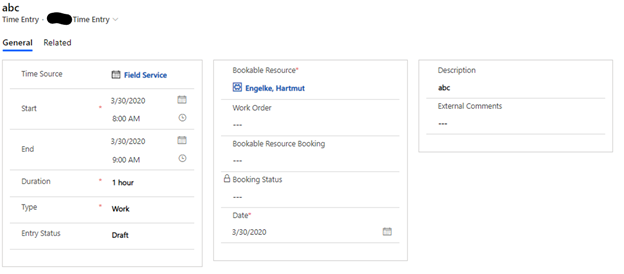
After Save