Hi Genius,
I have follow the most simple setup of workflow to create the Ledger post fixed assets journal workflow, which only a approval part without ant condition incurred.
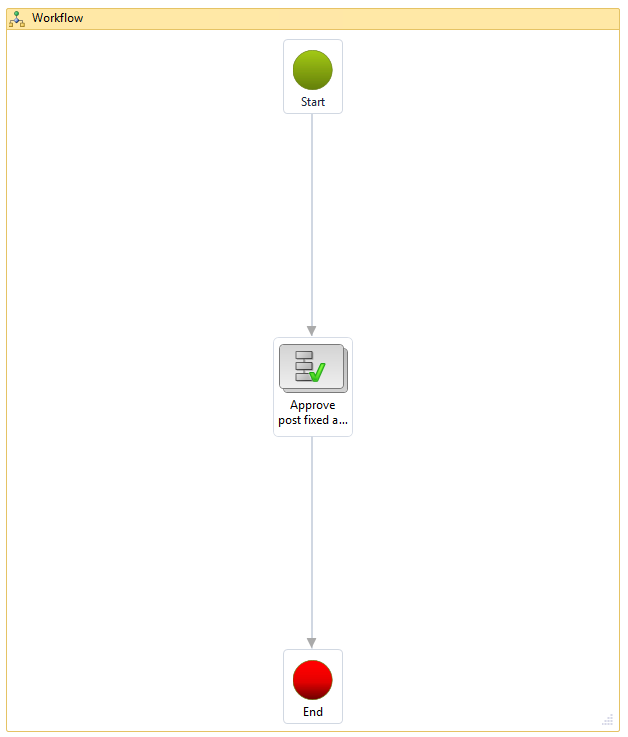
However, after I submit the journal in pending approval. The workflow stuck with the tracking detail of "Workflow activated" and without showing the approval user I set.
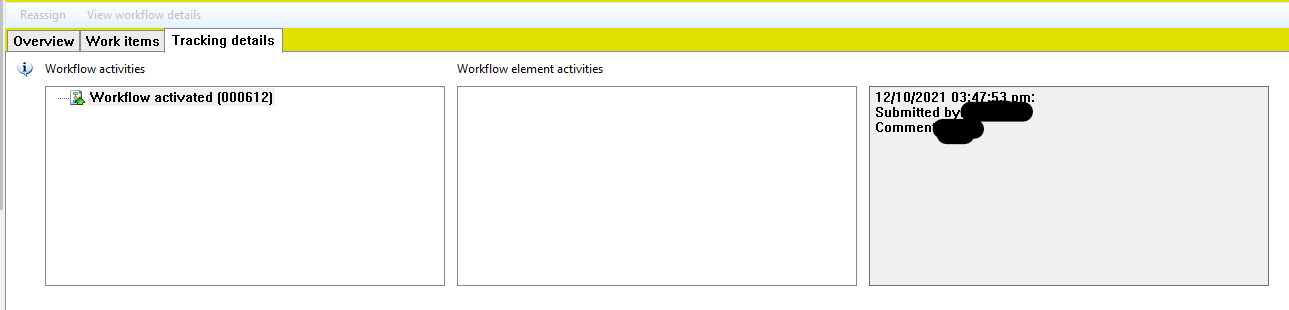
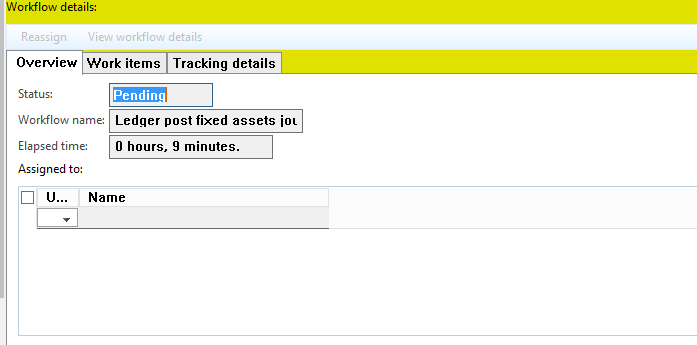
It's there any idea like where was went wrong?
Appreciate if you could advice me like which part need to take note.
Thank you.



