Hello everyone,
I have a real field that when user input in should only display the rounded value without any decimals even if zeroes, a simple decRound in the modified method of the field acheived that with the help of changing the NoOfDecimals to 0 and MinNoOfDecimals to 0 but the problem is that when the value is displayed; it isn't aligned properly to the right side even if alignment is set to right, when the form opens it display them as they should be but when hovering over them or selecting them; a wierd space is created which leaves the values not in the right nor centered (I only need right alignement, centered and left work fine though)
This is a screenshot of the form when opened:
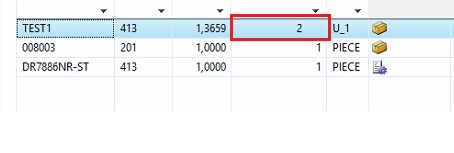
and this when I move the cursor over the other values and they change their location too:
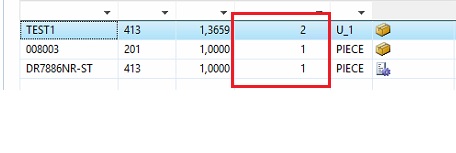
the code in modified of the field is (I tried here to convert value to int in an attempt to solve the issue):
public boolean modified()
{
boolean ret;
ret = super();
ProdBOM.BOMQtySerie = real2int(decRound(ProdBOM.BOMQtySerie, 0));
return ret;
}
my guess of the issue is that that space is for decimal values which are some zeroes that aren't shown since when I get NoOfDecimals to Auto and MinNoOfDecimals to Auto then I get the value followed by a comma and 3 zeroes
The field is BOMQtySerie from ProdBOM table and uses BOMQtySerie for EDT (all of these are in standard value and this is AX R2)
My next guess is trying to force these formControl value with the aid of X instead of properties but sadly I can't seem to find any documentation or help to do so
(my attempt is:
public boolean modified()
{
boolean ret;
ret = super();
ProdBOM.BOMQtySerie = real2int(decRound(ProdBOM.BOMQtySerie, 0));
//ProdBOM_BOMQtySerie.alignment(0);
//ProdBOM_BOMQtySerie.noOfDecimals(0);
//ProdBOM_BOMQtySerie.minNoOfDecimals(0);
return ret;
}My attempt is commented since I don't know the int values correspondance of these methods and it didn't seem to change anything when I type 0 and 1 there)
Thanks in advance and hopefully I explained the issues as better as I could ^_^.



