Hi,
I am using Event Handler to customize a lookup field OrderAccount while creating a new Purchase Order (PurchCreateOrder form). I need to filter this lookup to get vendor records only which exist in PdsApprovedVendorList table irrespective of ItemId. Also it is possible that PdsApprovedVendorList table can have multiple records for a given vendor under Release product Item. (Release Product -> setup). Also, need to fetch name, nameAlias & address of vendor in the lookup. So, To achieve this, I created a view & add all 4 dataSources as needed with innerJoin on all child dataSources & using this view as SystableLookup in lookup Event Handler.
Also, I am filtering records based on SiteId of vendor. Now, I have select a SiteId -1 & then those records are coming in lookup which has siteId -1. but getting two records in lookup for an Account no- 1001, bcz two records exist in PdsApprovedVendorList table for this vendor- 1001. Now, what's could be the possible way to get only single record for this vendor in lookup irrespective of how many records exist in PdsApprovedVendorList table for vendor- 1001.

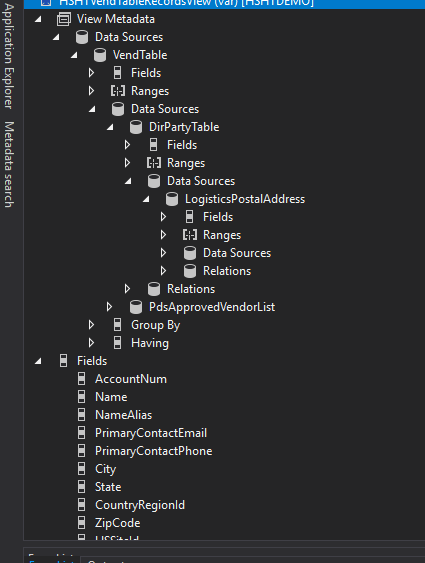
[FormControlEventHandler(formControlStr(PurchCreateOrder, PurchTable_OrderAccount), FormControlEventType::Lookup)]
public static void PurchTable_OrderAccount_OnLookup(FormControl sender, FormControlEventArgs e)
{
FormStringControl formCtrlSiteId;
Query query = new Query();
QueryBuildDataSource qbdsVendTable;
formCtrlSiteId = sender.formRun().design().controlName(formControlStr(PurchCreateOrder,HSHTSiteId));
SysTableLookup sysTableLookup = SysTableLookup::newParameters(tableNum(HSHTVendTableRecordsView),sender);
qbdsVendTable = query.addDataSource(tableNum(HSHTVendTableRecordsView));
sysTableLookup.addLookupfield(fieldNum(HSHTVendTableRecordsView,AccountNum));
sysTableLookup.addLookupfield(fieldNum(HSHTVendTableRecordsView,Name));
sysTableLookup.addLookupfield(fieldNum(HSHTVendTableRecordsView,NameAlias));
sysTableLookup.addLookupfield(fieldNum(HSHTVendTableRecordsView,InventSiteId));
sysTableLookup.addLookupfield(fieldNum(HSHTVendTableRecordsView,City));
sysTableLookup.addLookupfield(fieldNum(HSHTVendTableRecordsView,State));
sysTableLookup.addLookupfield(fieldNum(HSHTVendTableRecordsView,CountryRegionId));
sysTableLookup.addLookupfield(fieldNum(HSHTVendTableRecordsView,ZipCode));
sysTableLookup.addLookupfield(fieldNum(HSHTVendTableRecordsView,PrimaryContactPhone));
sysTableLookup.addLookupfield(fieldNum(HSHTVendTableRecordsView,PrimaryContactEmail));
sysTableLookup.addLookupfield(fieldNum(HSHTVendTableRecordsView,HSSiteId));
qbdsVendTable.addRange(fieldNum(HSHTVendTableRecordsView,InventSiteId)).value(queryValue(formCtrlSiteId.valueStr()));
// Run the query
sysTableLookup.parmQuery(query);
// Run the lookup
sysTableLookup.performFormLookup();
//cancel the call to super() to prevent the system from trying to show
//the lookup form twice and cause an error.
FormControlCancelableSuperEventArgs cancelableSuperEventArgs = e as FormControlCancelableSuperEventArgs;
cancelableSuperEventArgs.CancelSuperCall();
}
Thanks,
Harshit



