Trying to create a new chart apart from the default one. However, while in CRONUS there are already some options:
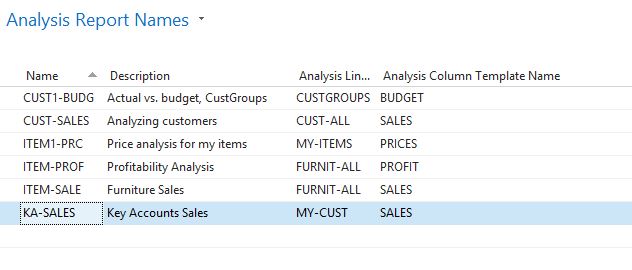
In the customer's database, since it was built from sketch, there are no options:
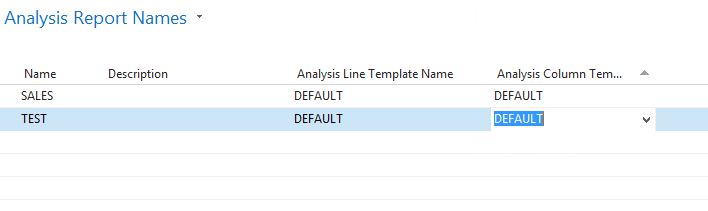
This client wanted to have a SALES by SALESPERSON chart. However, I can't find any tutorials about how to create all the new required fields, like: Item Analysis View Code, etc. For example, the Analysis Line Template Name & the Analysis Column Template Name, can be created on the same window by selecting 'NEW', however by creating a new Analysis Column Template with a different name, the function still remains the same.
Can anyone help me step by step or how to create a new SALES performance PLEASE.
Thanks!
*This post is locked for comments
I have the same question (0)



