Dear All,
I have a problem with usage of "Analysis by dimension matrix" with the option of: "Show as chart"
So at the first step, I have a analysis that works fine - so all data are presented in a correct way in "Show as list" view.
Yet as soon as I switch into "Show as chart" view and I play with <select measure> and <select dimensions> in all possible combinations, I keep receiving one message: "Data to show in this view does not exist"
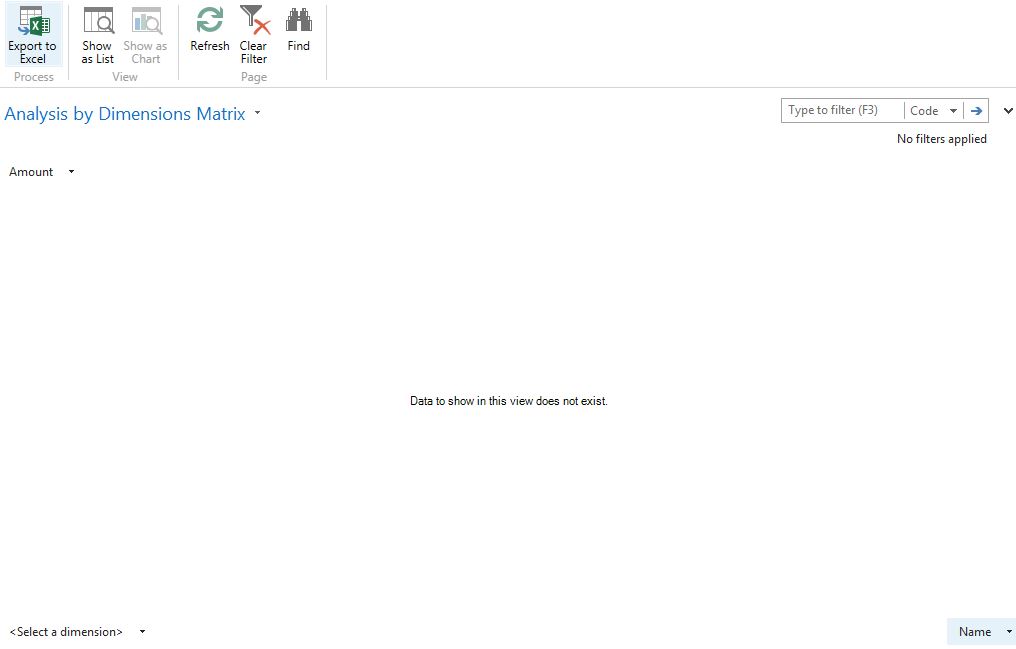
Any idea what might be wrong with this view?
Btw. the view "Show as chart" works fine ie. on Customer list :).
*This post is locked for comments
I have the same question (0)



