Hi, I can't find any other forum post about this, so I'm not sure if this is just affecting us.
When we try to create a new parent contact from a lead, the term we search for is entered into the Quick Create form as the last name.
We have a relationship between Lead and Contact which maps the first and last name. It appears the first name is mapped into the first name field in the Quick Create form, but the term we search for (normally the full name) is entered into the last name field of the Quick Create form. See the screenshots below.
Lead information:
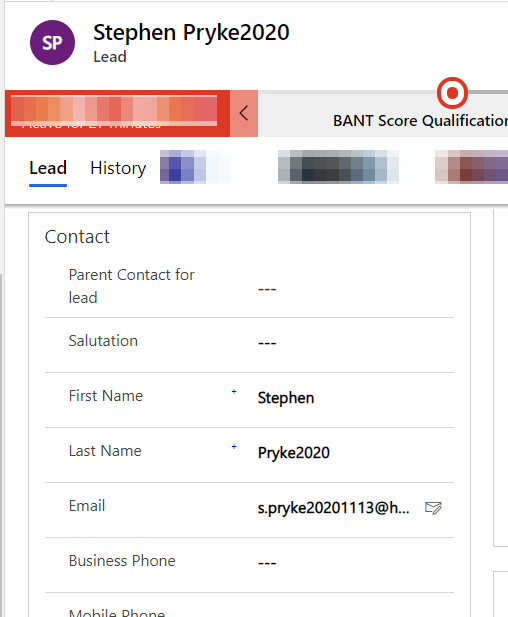
Search term:
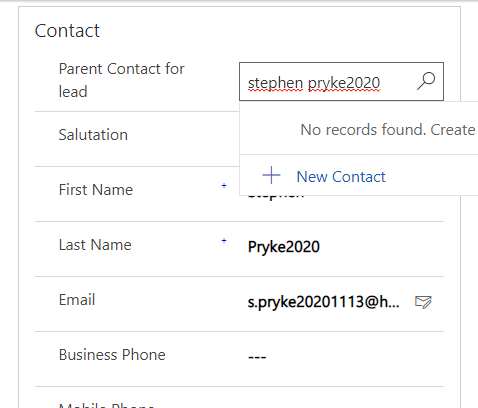
Quick Create form (first name from Lead, last name from search term):
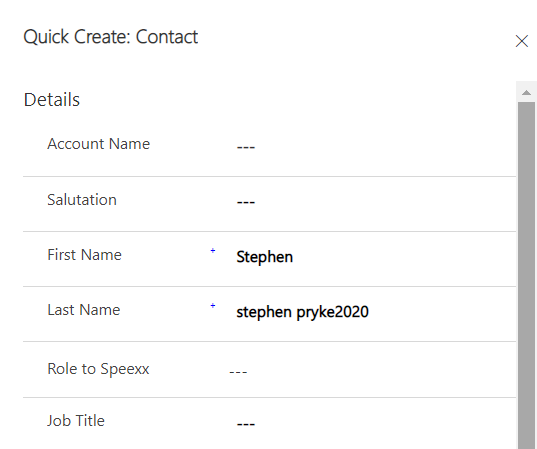
Does anyone know whether this is something we can fix? I assume it's Dynamics trying to help by saving us entering information automatically, but in this case, the functionality doesn't work.
Thanks!
Stephen



