hi
I have a segmented entry field for ledger dimensions. In this field one of the segments is projectId. I want to retrieve all the other dimensions in to their places based on the entered projectId.
The ProjectId is number 3 in the row.
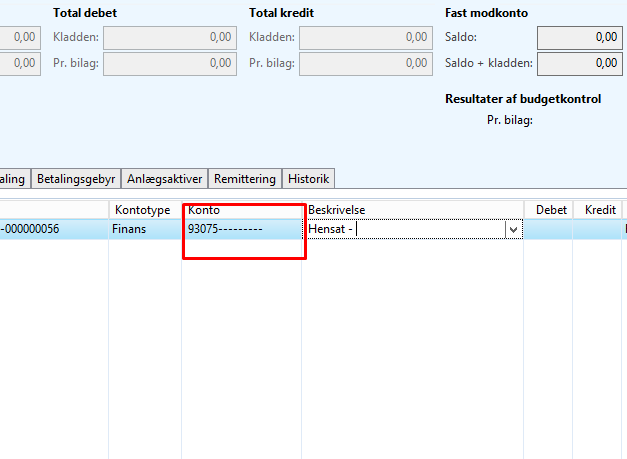
*This post is locked for comments
I have the same question (0)



