Hi,
The audience cannot be changed during the process of the Customer Journey but alternative solutions can be sought.
For example, you can add the event as an element into the invitation Email. Then add an if/then after it with a condition “registration has been cancelled”.
Set the contacts who cannot attend the event as registered but cancelled.
If cancelled, do not send the reminder email.
If not, send the reminder email when they haven’t registered until the deadline you set.
Of course the conditions need to be set according to your actual situation.
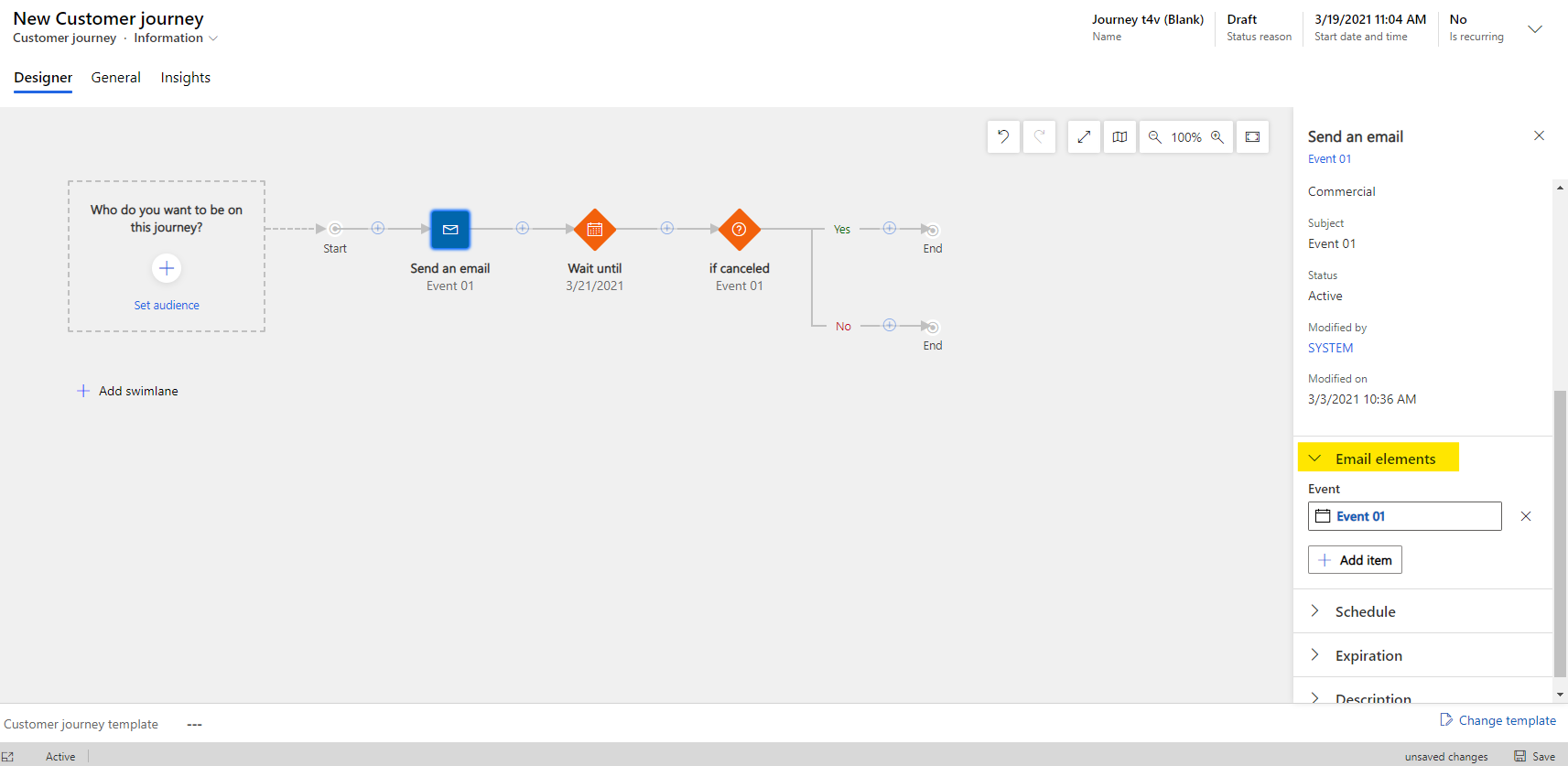
If this helped you, I'd appreciate it if you'd mark this as a Verified Answer, which may in turn help others as well.
Best Regards,
Nya



