Hi guys,
We are connecting Hybris e-commerce platform with NAV for one of our retail customers.
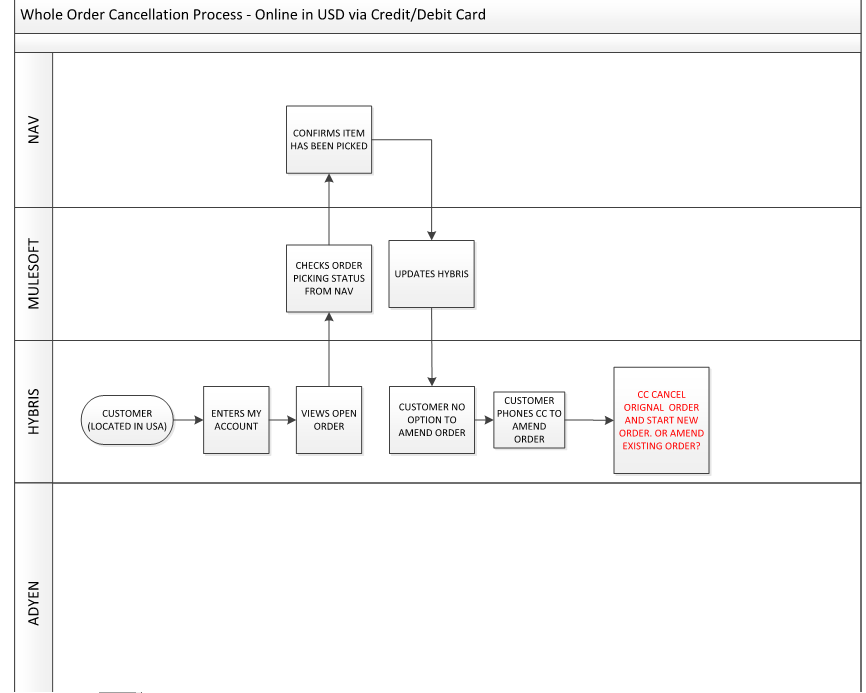
About the orders and refunds the procedure is quite straight forward:
Orders:
1. Sales Order posted in NAV
2. Payment is received and applies to the Sales Order
Refunds:
1. Sales Order posted in NAV
2. Payment is received and applies to the Sales Order
3. Sales Return Order posted in NAV (Credit Memo)
4. Refund is received and applies with the Sales Return Order (Credit Memo)
About the cancellations and amendments, is something we need to think about it a little more. Their questions are: “Cancel original order and start a new order or amend the existing order.” In NAV once you post the order you cannot amend it. You have to create a reversal document against it and then create a new order. The same principle applies to the payment and the refund.
How do you suggest to handle cancellation of items within the order or amendments (change of quantity etc.)?
Thanks



