Hi,
Thank you for your query.
Create a workflow to notify Case Owner via email before due date. Workflows can wait for certain condition to meet.
Here is an example:
- Go to Advanced Settings -> Processes.
- Create a new background Workflow with following configuration:
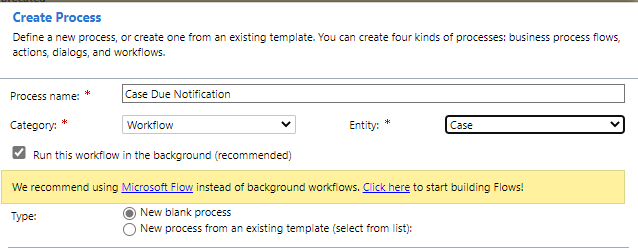
- Set the Scope to Organization (preferably) and trigger on create of Case:

- Click on Add Step and choose Wait Condition.
- Click on the Wait Condition to specify the condition.
- Set the following Condition:
- Process -> Timeout Equals 1 Day before Resolve By (Date)

- Next add a check condition to verify if the case is still open (Active).
- Next, Add add Send Email step and notify the owner. Set the appropriate Email Recipients, Subject and Body.

- Save and Active the workflow.
Now when a case is created, it will wait until 1 day before Resolve by date, if case is not resolved already, will send the email to the Owner.
You can also create a Task in the Dynamics 365 (add step to create record - task), however, sending it to Teams would require to write write custom code activity to and use Microsoft Team's API/Hooks to post a task for user.
Also You can change the wait condition as per your need.



