Hello,
If I want to create an order, I always have to save the order confirmation before it appears.
Where can I set that I get the order confirmation displayed without saving?
I know this should work..
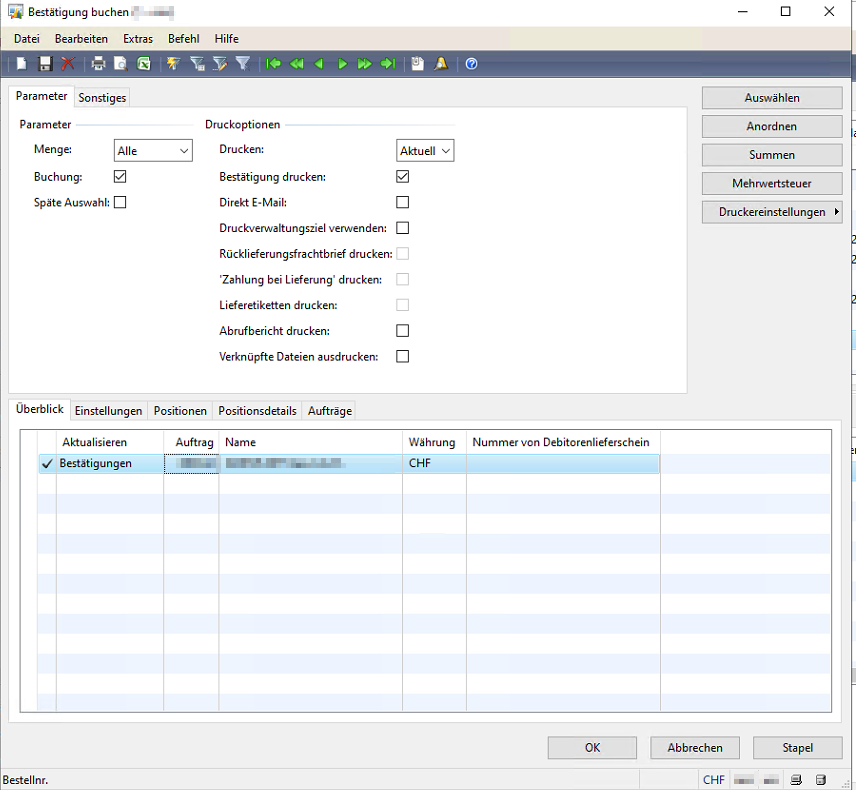
This is an order, for example.. Where can I change these settings?
After I have pressed "Ok", the download comes directly.
Greets



