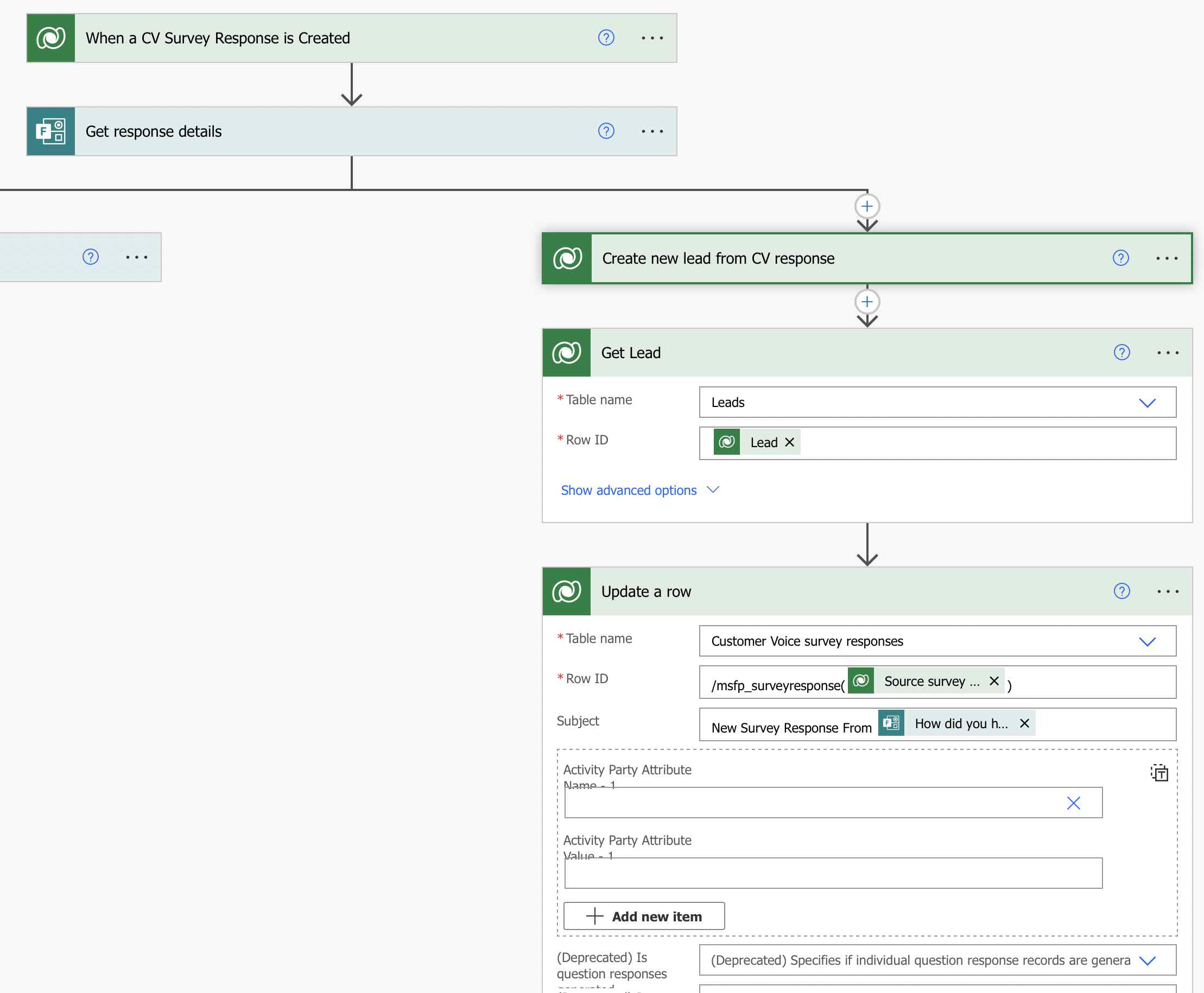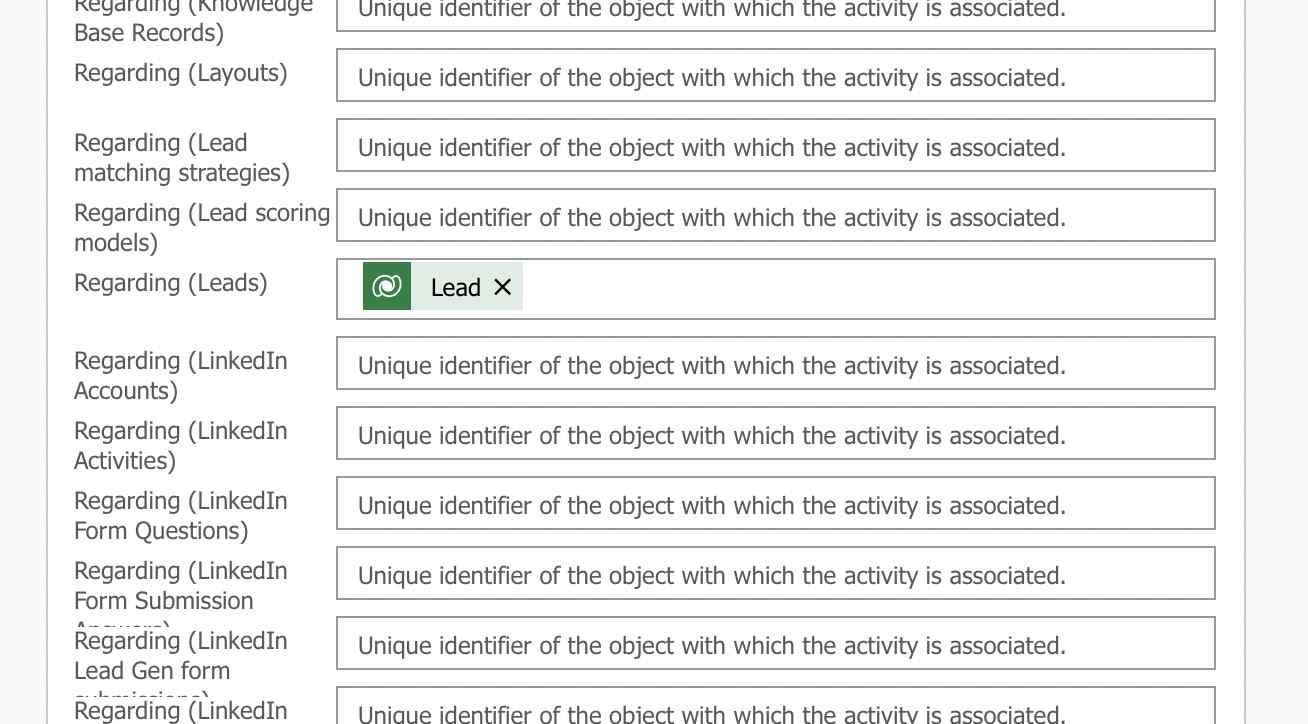I posted this over in the Customer Voice section and thought it might help to get some more eyes on it here.
We have some users who use a link to a Customer Voice Survey in various spots online to gather leads. Since we're not creating the survey invite these responses come back as anonymous responses. Since the lead is inputting their contact info the form, I've set up a flow that takes the response data and creates a new lead in Dynamics when a response is generated.
The issue is that the survey response is still stored as anonymous in Dynamics with nothing in the regarding field. I want to add an additional step to update the survey response with the information from the newly created lead. It would update the regarding field so that the survey response would then attach to the lead and it would be visible in the timeline.
Does anyone know if this is possible/impossible? If possible, any idea why I keep getting an error on the "update a record" step? It looks like I'm not pulling the right survey response identifier and I'm not sure how to fix it.
Screenshots of the flow are attached.
Best regards,
Chris