Hi All,
We have installed AX in one server and SQL 2016 in another server, now we are trying to install Data import export framework services in AX machine, while validating getting the below errors :
We already have SQL server installed in another machine , does it requires to install again in AX machine to fulfill the validations?
Errors:
Install Microsoft Integration Services for the version of SQL Server that you are using.
Install Microsoft SQL Server Management Studio for the version of SQL Server that you are using.

We have installed SSDT tools Visual studio - 2017 in AX server , still the validation throwing the same error,
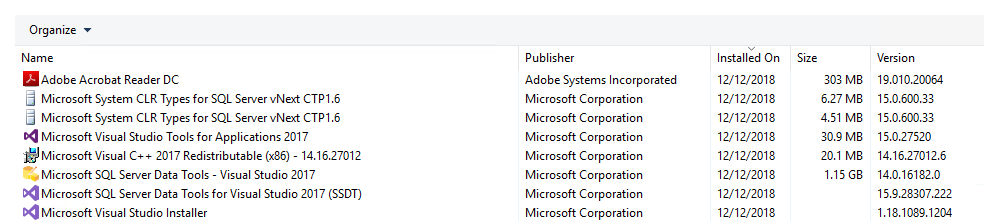
Kindly advise us how to proceed.
Regards,
Akbar
*This post is locked for comments
I have the same question (0)



