Hi,
I don't remember if this can be generated from 'Open in excel' option in AX 2012 !!
Even if you do not get any standard report to display the supplier and corresponding address in ERP; you can still generate it from the system itself in excel. If you have any D365 environment available with you, just check there as per below steps.
--- Go to Accounts payable > All Vendors form.
--- Click on the Open in Microsoft Office and then select Vendors V2.
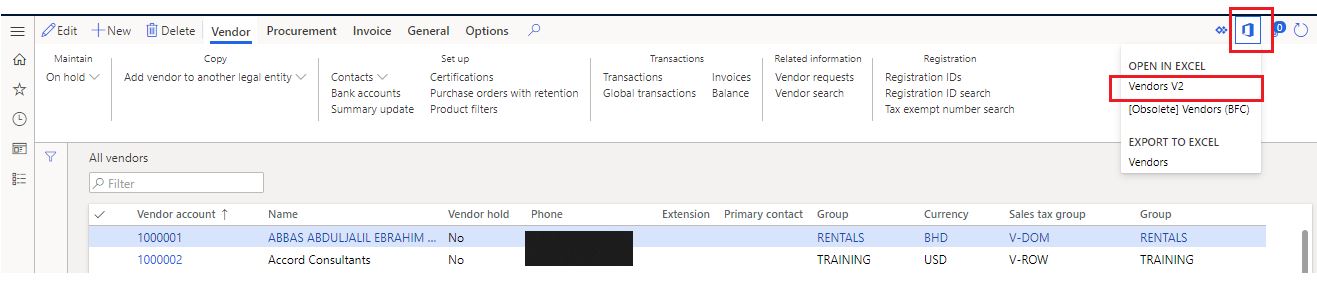
--- From there, you have to click on Download.
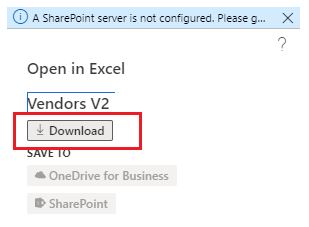
--- Then system will generate the excel. Once this is generated, you have to enable editing in that excel. Once the excel is enabled; it will fetch all the vendor related information from 'All Vendors' form and display in this.
But in case, if you are not already signed in this excel; it will ask for sign in. Once this is signed in, it will automatically fetch the data from 'All Vendors' form.
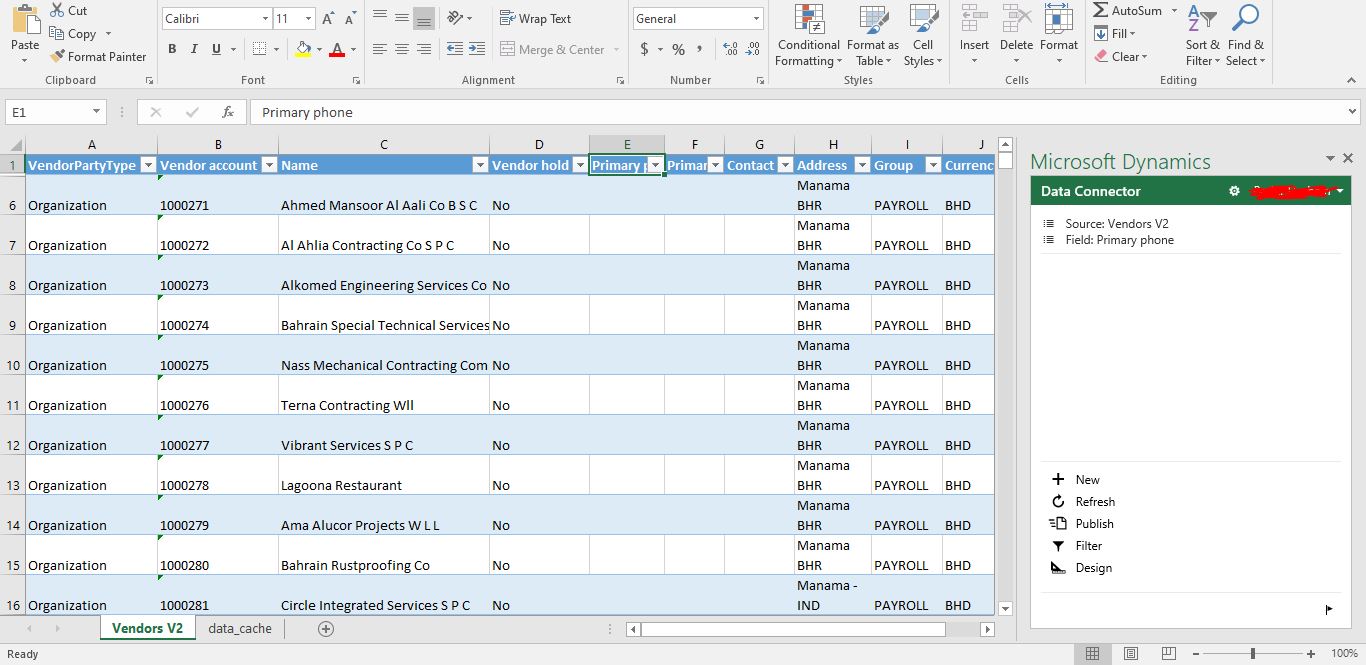
It will show you all relevant details including contact numbers of the suppliers if you have already maintained in detail in the 'All Vendors' form for each and every individual vendor.
Kindly check and provide your feedback.
Best regards,
Sourav Dam
Please take time to click 'Yes' against the answers that help you guide in right direction to help other community members.



