I am currently working on an upgrade from 2012 R2 to Dynamics 365. When we spun up a DEV environment a few weeks ago, I was able to configure workflow and the associated batch jobs easily. I navigated to System admin > Workflow > Workflow infrastructure configuration to setup the workflow process. When I did this, all fields were editable (see below). I updated all fields, clicked OK and the batch jobs for workflow were created automatically. I also set the workflow batch group to use the correct server and workflow was working fine.

We are currently iterating through the data upgrade and this weekend we spun up a new DEV environment to use for upgrading a more recent copy of our 2012 R2 PROD database. However, when I tried to repeat the process of configuring the workflow batch jobs (workflow infrastructure configuration), the fields used for selecting the batch groups were greyed out and could not be edited. The default batch groups were correct on this form but when I finished this setup, the batch jobs were not created.
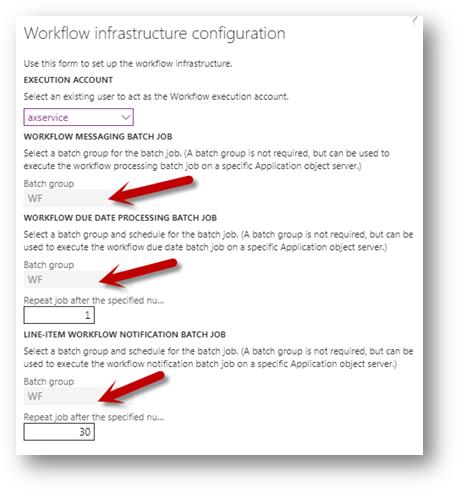
Does anyone have an idea why I was able to access these batch group fields in our first environment but not our second?
Any thoughts on how else I can get these batch jobs setup so that we can test workflow?
*This post is locked for comments
I have the same question (0)



