We are attempting to use the "move bookings option" on the schedule board but the system only moves a few and then does not recognize the remaining work orders. This only happens on the new schedule board. The work orders move as expected on the old schedule board.
We now get this error when using the same function on the new board that we did on the old board
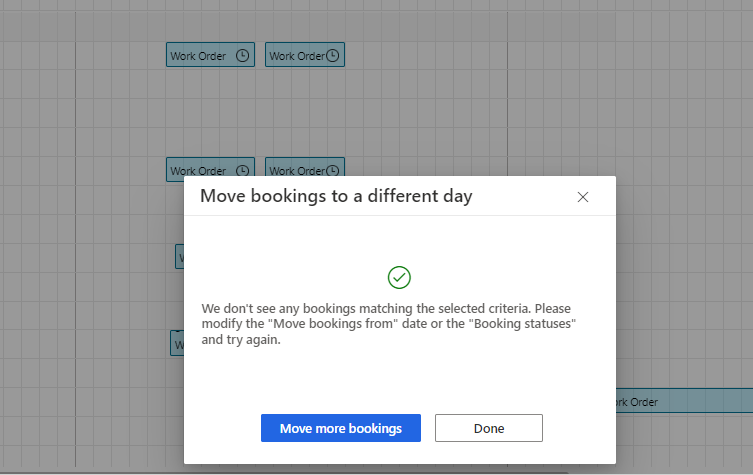
when trying to use this feature on the New Schedule Board using these steps

You then select the type of statuses you would like to move with the corresponding dates and then hit the OK button.
The old board would just move ALL bookings in that status on that day. Now it seems like there is some limit with the new board?




