Hi all,
I created a base enum.
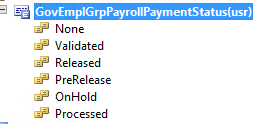
with properties
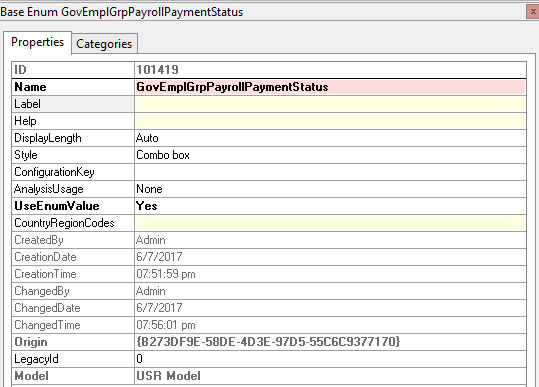
Also created a table with this enum as a field
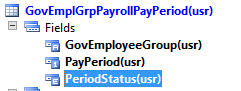
with filed properties
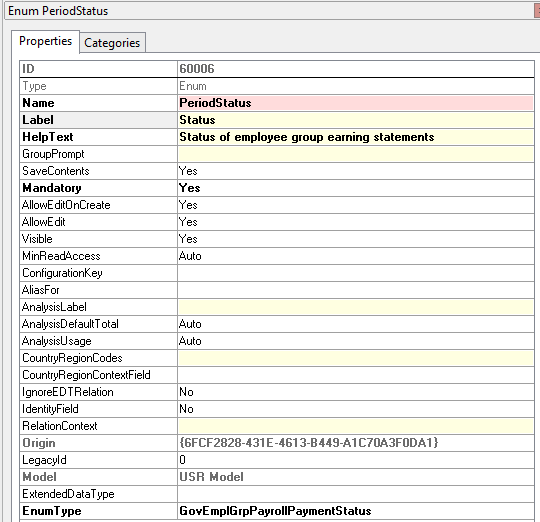
The problem is when I open the table/form when I am goint to input, I did not find enum value 'None' whose element value = 0.
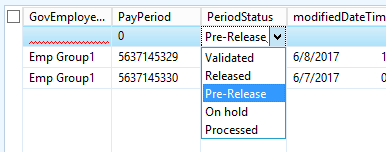
But I wonder, other than None when I give for '0' value, they are showing in table. But how ever the functionality mismatch is coming with this enum when I change enum values.
Please help...
Thanks in advance..
*This post is locked for comments
I have the same question (0)



