Hi All,
i wish to log all actions with ledger journals and vendor payment journals.
So i run into System administration > Database log setup and added some ledger journal fields to logging:

For example, i modified General ledger description. But if on GL journal form Options > Record info > Database log i see nothing:
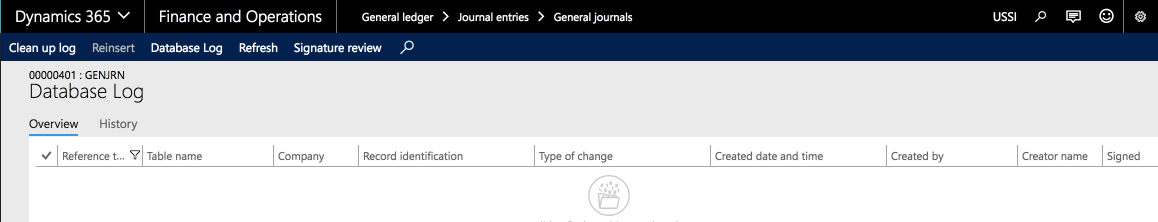
What's is my mistake? Does anybody succeed in setting up journals log?
*This post is locked for comments
I have the same question (0)



