Hello,
Please forgive and kindly correct any terminology I may mix up in this post. I'm only a few months on the job and learning day by day without an on staff mentor (Working my way through the Learning catalog for Dynamics 365 Finance developers). Also, sorry for the long post, but the detail is important I think.
I recently completed some development work in a development branch. We have a Main / Dev branch strategy for our D365 code management in our Azure VisualStudio.com project.
The work in the development branch included: Custom D365 extension creation and modification. Two ISV Package updates. I know not the best to do so many changes at once, but there was a sense of urgency that needed to be met.
For One of the ISV packages I had issues with too many folders added to source control and was getting \bin and \resource .dll and other files showing up as 'changed' when I think I just wanted to source control manage the source code, not the built artifacts? So I tried to remove them from source control and re-add the ISV package without monitoring the \bin and \resource folders. This has impact later in this question.
The dev branch work built successfully, and I created a Software Deployable Package (SDP) and saved that to my asset library. I successfully deployed that SDP to a Separate Cloud Hosted test machine. I also successfully deployed that SDP to our UAT test environment hosted on LCS.
Tests were successful.
I then went to merge the changesets from the development branch into main branch. The change sets related to the cleanup work would not merge. But I brought in the changesets that did work. To my understanding all folders in the AOS Packages heirarchy with AOT elements and descriptors were included and merged across back to the main branch.
Result: Build on the main branch fails, errors reported were related to the two ISV packages.
Not having time to find the root of the problem I re-imported the ISV code models into the main branch. Build now succeeds.
Visually that all looks like this:
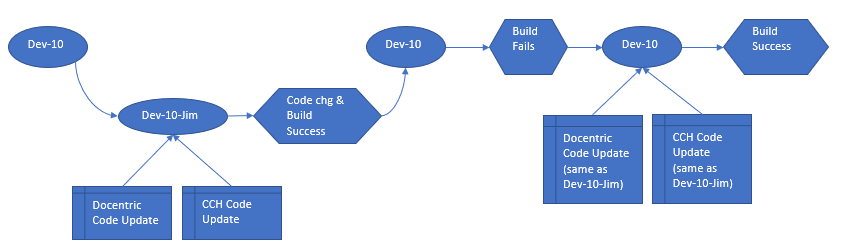
Note while our site has an Azure DevOps project with all the bells and whistles at the Azure DevOps page, it's not really used anymore. What is used is the code branches hosted on our visualstudio.com project. And all my interaction is through Visual Studio on my Dev Tier 1 cloud hosted machine on Azure, and my Build Tier 1 cloud hosted machine on Azure.
Anyway... with all that laid out here are my questions
- Was there some set of folders I am missing in source control that resulted in the failure to build?
- Did I just try to make too many changes and this kind of problem was to be expected?
Thanks again for reading all this and I hope some in the community have a bit of time to share some help in general or as specific as they have time to share.
Best Regards.



