Hello All,
I am having trouble resolving this error during the MPOS activation.
During Step 2 of 12 I get this error: Logging in anonymously failed.
DA1002 - A server side error occured that prevent user from logging on. Please check the server log for detailed information or contact your IT support.
I have checked all the settings and configurations and I can't seem to pass this step. Anyone know what might triggered this error?
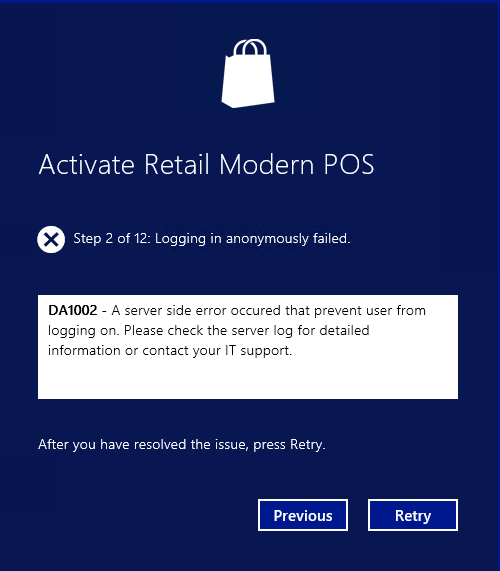
Thanks!
*This post is locked for comments
I have the same question (0)



