Hi all,
I'm struggling with the custom code in Dynamics Marketing Marketing Emails.
In the marketing emails it is possible to include dynamic conditions, when content is displayed to customers or not. It is handled with handlebar.js:
https://docs.microsoft.com/en-us/dynamics365/marketing/dynamic-email-content#conditional-statements-and-comparisons
Unfortunately, it looks like it is not possible to make a condition for multi-option sets, because the operator "equals" does not work here. The following message appears in Dynamics Marketing then:
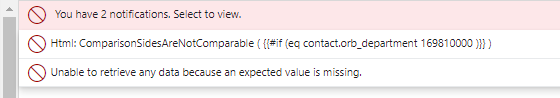
The conditional statement I've used:
{{#if (eq contact.orb_department 169810000 )}}Marketing{{/if}}
The field itself is a Multi-Optionset on the contact entity, with the following details:
| Department |
orb_department |
Marketing |
169810000 |
| |
|
Sales |
169810001 |
| |
|
Service |
169810002 |
I want to only show those people in the Marketing Department a specific content block.
I also tried it with each-loops, unfortunately withouth success:
{{#each contact.orb_department}}
{{#if this.169810000)}}Result{{/if}}
{{/each}}
Does anybody know, if conditional statements for multi-optionsets would be possible?
Thanks in advance, Carolin



