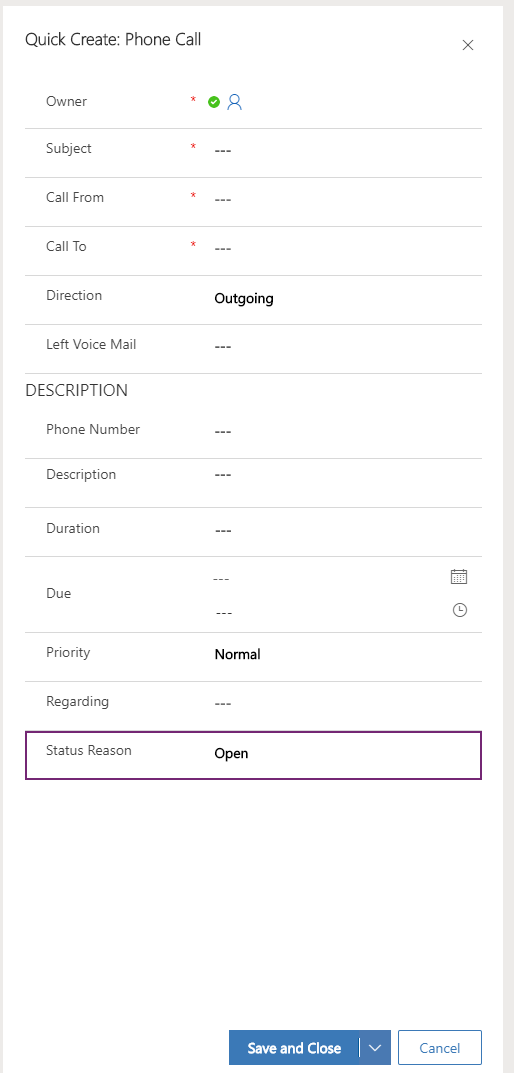In the Unified Interface Sales Hub app, when we use the + button to add a phone call on a contact, the quick create form opens. After the user fills out the form, the phone call is left open. In the old UI it was closed when using the quick form.
So now the user doesn't want to take the extra steps to wait for the timeline to refresh to close the call, instead we want a close option on the quick create phone call form but when I edit the form, I don't really see an option to do that. There was a status reason field but it only had the option of open.