when user set Work Orde system status field to "Closed-Canceled", then system throws exception
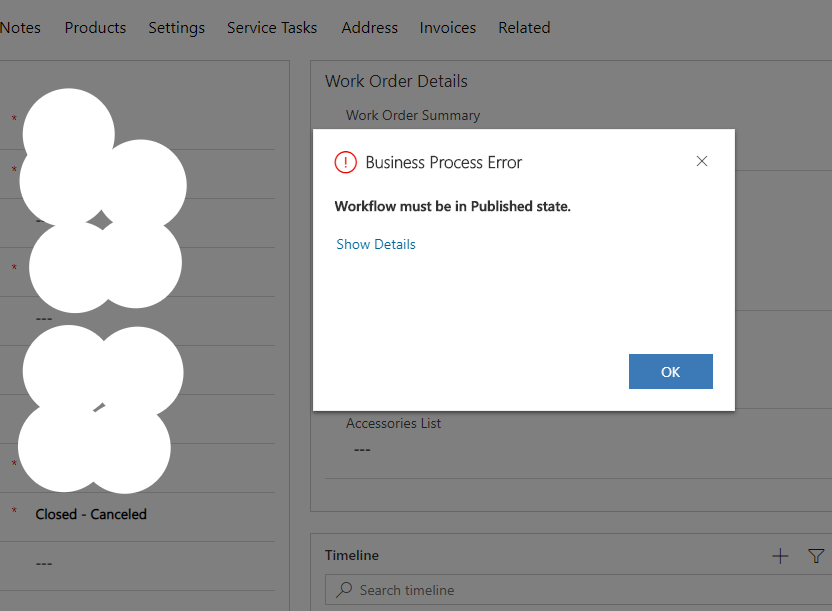
In log file
Exception Message: Workflow must be in Published state.
ErrorCode: -2147220891
HexErrorCode: 0x80040265
ErrorDetails:
ApiExceptionSourceKey: Plugin/Microsoft.Crm.ObjectModel.WorkflowService
ApiStepKey: 46f6cf4c-14ae-4f1e-98a1-eae99a37e95c
ApiDepthKey: 2
ApiActivityIdKey: 3984c89d-b4d0-4f9c-b314-d1a86345cb15
ApiPluginSolutionNameKey: System
ApiStepSolutionNameKey: System
ApiExceptionCategory: ClientError
ApiExceptionMesageName: ExecuteUnpublishedWorkflow
ApiExceptionHttpStatusCode: 400
OperationStatus: 0
SubErrorCode: -2146233088
TraceText:
[Microsoft.Dynamics.FieldService: Microsoft.Dynamics.FieldService.FieldServicePlugin]
[81819e14-09c5-48d4-bf9d-f1147df5f501: Field Service: Update (post-operation) for msdyn_workorder]
[Microsoft.Crm.ObjectModel: Microsoft.Crm.Extensibility.InternalOperationPlugin]
[46f6cf4c-14ae-4f1e-98a1-eae99a37e95c: ExecuteWorkflowWithInputArguments]
Activity Id: cae17c64-36ac-4ddc-b880-623bf5000c95
Any one have idea how to fix that issue?
Many Thanks



