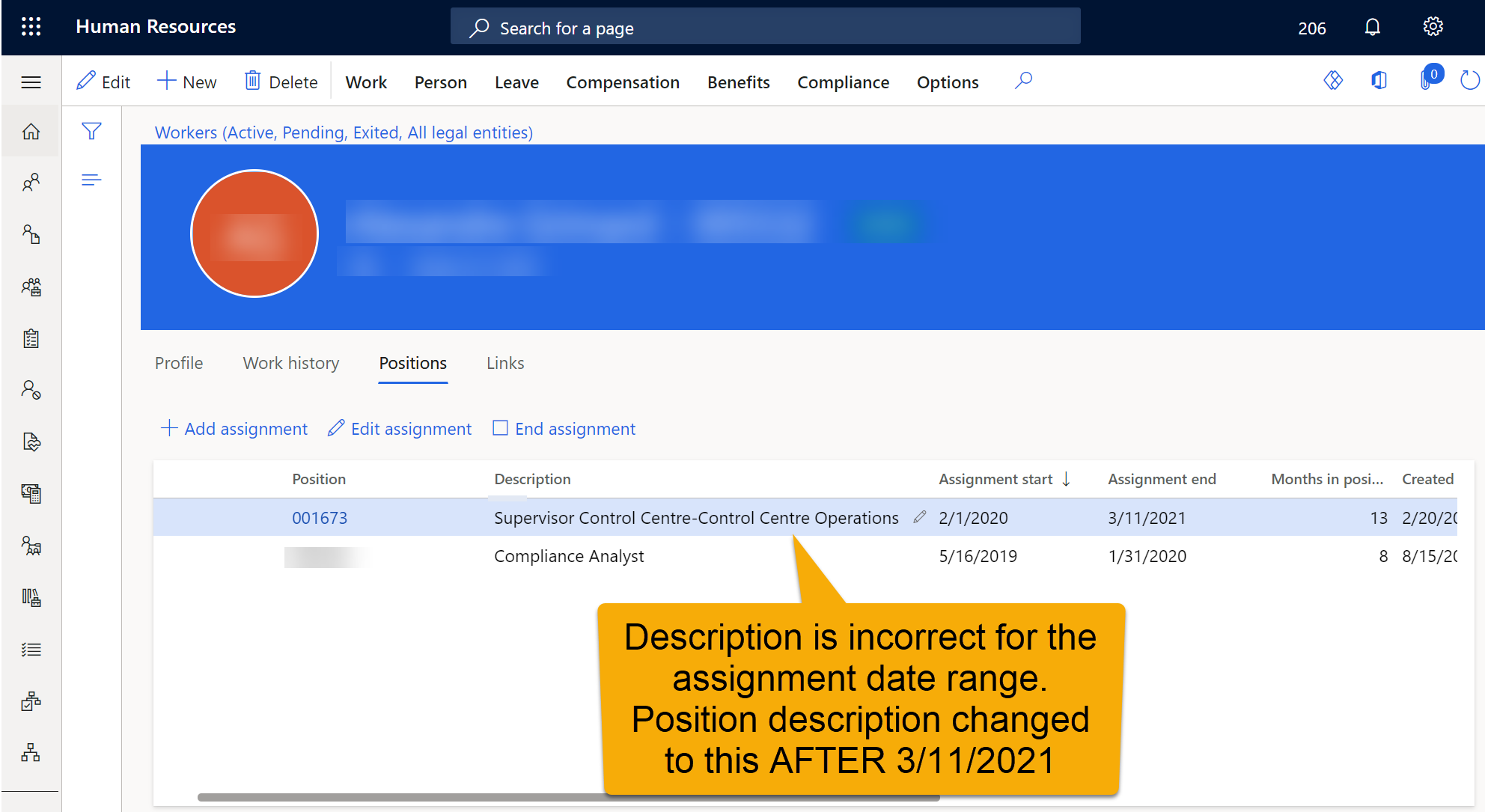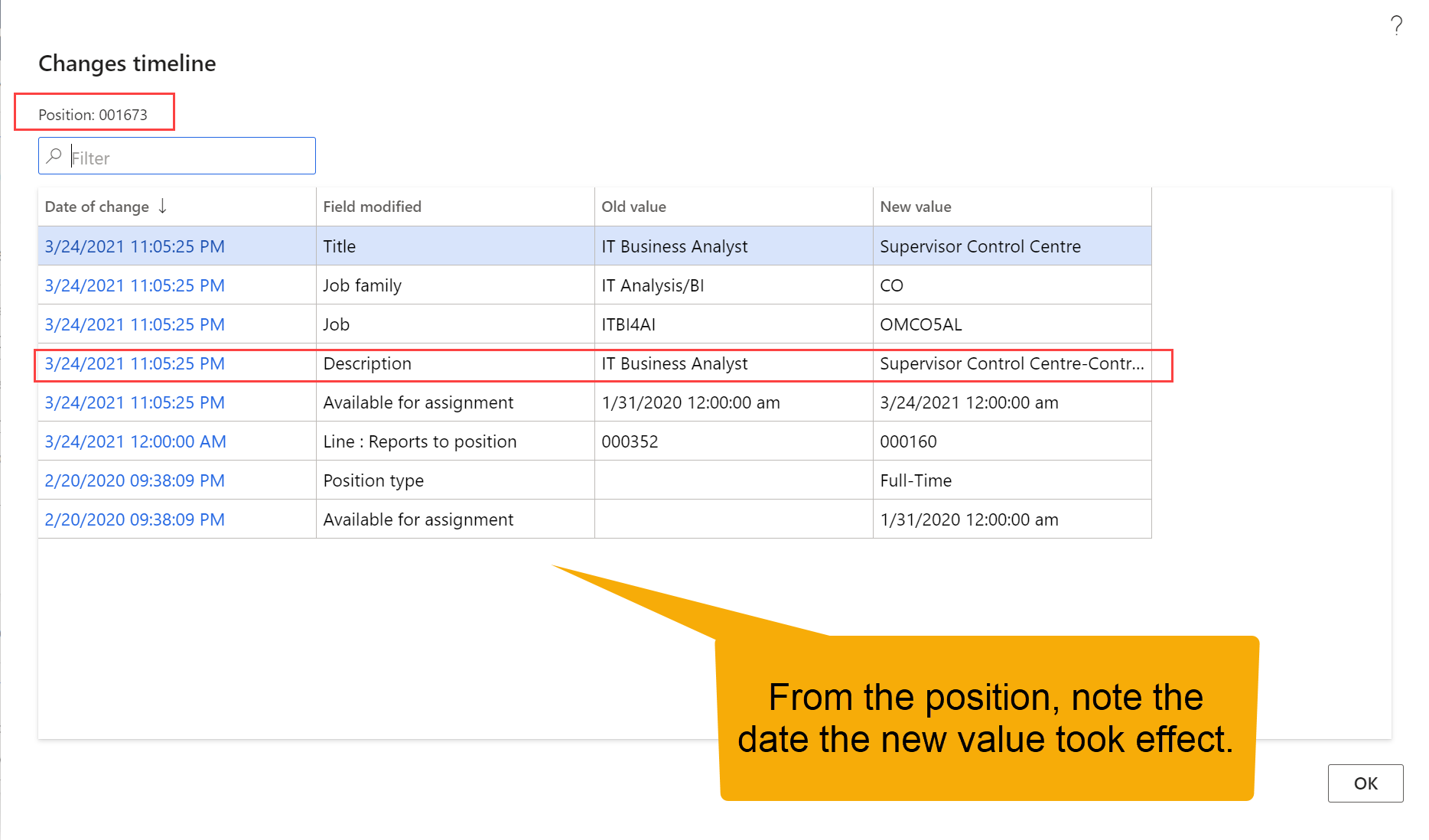Hi,
How do you all manage positions?
I can't see a way not to create a new position every time a position detail changes, to avoid the display of incorrect worker position history.
Business scenario. A position with the description "Operator" vacated by departing Worker A is filled with Worker B. However, the position description changes from "Operator 1" to Operator 2", and Job assigned to the position also changes.
As-is: The problem is when viewed from HR/Workers/Positions. Worker A now appears to have occupied an "Operator 2" position for the date range they occupied the position. The position details that were effective when worker A occupied the position do not display. Instead, the current position details display.
It causes creating a new position if any details need to change versus simply updating the position details.
The correct data is accessible because position details are effective dated and reportable from the Positiondetails entity. It's just not showing correctly on the front end.
How do you all manage positions? I can't see a way not to create a new position every time a position detail changes.
Appreciate some wisdom from the gurus.
Thanks,
Steve.
Different example using an change in a test case to make the point.