I am having exactly the same issue as this question (which, unfortunately, does not have a verified answer).
In more that three different forms, with four different enums, the combo box remains visible after a section is made.
This is after I selected a value and pressed tab:
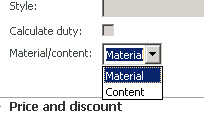
If there is another field below the offending enum combo box, it remains visible behind the newly active lookup. Select first enum...
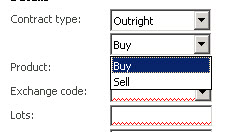
Move to next field, and the enum combo box remains partly visible:
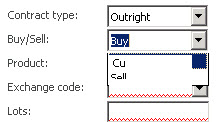
What I've tried:
- Restarted client
- Deleted the UAC files
- Cleared the caches (via Tools> Caches)
- We noticed this a few weeks ago, so the AOS was certainly restarted a few times since then.
What I know so far:
- More that one user experience this issue.
- So far I have only seen it with enums, and not with other lookups.
- Similar forms and enums worked fine in our R2 solution, but of course, the server, client etc is different.
- If the form is resized or redrawn, the lookup disappears (as it should).
- If I refresh the data source manually in the modified method (myData_ds.refresh()), the problem looks 'fixed'. But this does not seem like the neatest solution to me.
Any ideas what could be causing this issue and how I can solve it?
community.dynamics.com/.../142103
*This post is locked for comments
I have the same question (0)



