Hi Mikeinator1st,
From your screenshot, it can be divided into two parts: Lookup fields and sub-grids. they are not part of the current entity and are a reflection of the current entity's relationship with other entities.
(1) Lookup fields: N:1 relationship between current entity with other entities, you can call they are parent records for current entity.
(2) Sub-grids: 1:N/N:N relationship between current entity with other entities, you can call they are child records for current entity.
You can refer following link to know more about it:
Create 1:N (one-to-many) or N:1 (many-to-one) relationships in Dynamics 365 Customer Engagement (on-premises) | Microsoft Docs
Sub-Grid properties for main forms | Microsoft Docs
As you mentioned, “it seems that you cannot pull all of that data when creating a view and adding a column or when making a word template.”
What you need is to show parent and child records in current entity view and word template in the same time, right?
For example, I have three entities: set-1, set-2, set-3.
set-1 (master entity)
set-2 (child records of set-1, 1:N between set-1 and set-2)
set-3 (child records of set-2, 1:N between set-2 and set-3)
1.You need do some customizations in the set-2 view to view it’s parent(set-1) and child(set-2) records at the same time.
(1) Parent records.
Go Settings > Customization > Customize the system > Entities > Set-2 > Views to open one main view and add set-2 entity fields.

Add set-1 records.

(2) Child records.
Go Settings > Customization > Customize the system > Entities > Set-2 to enable ‘Editable grid’ control.

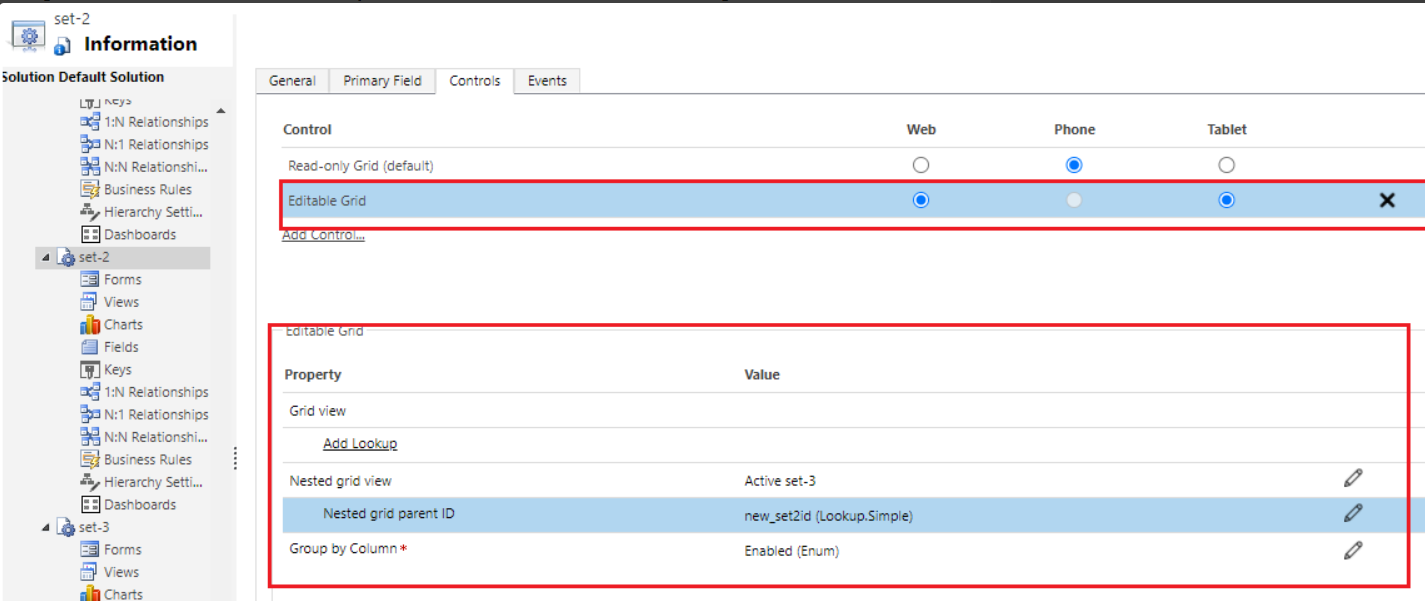
(3) Test Results:

2.Word template.
You can select 1:N and N:1 relationship when you create word template for set-2 entity.
Go to Settings > Templates > Document Templates > New(+).

Download the template, you will view fields of these three entities.

You can refer following link to know more about how to create word template:
Use Word templates to create standardized documents - Power Platform | Microsoft Docs
Regards,
Leah Ju
Please mark as verified if the answer is helpful. Welcome to join hot discussions in Dynamics 365 Forums.



