Hope everyone is doing okay, I am having a problem with my adfs relying party trust.
In my dev crm environment i configured claims based authentication using this url
adfs.domain/.../federationmetadata.xml
attached our wildcard certificate and completed this succesfully.
I then did my IFD Succesfully
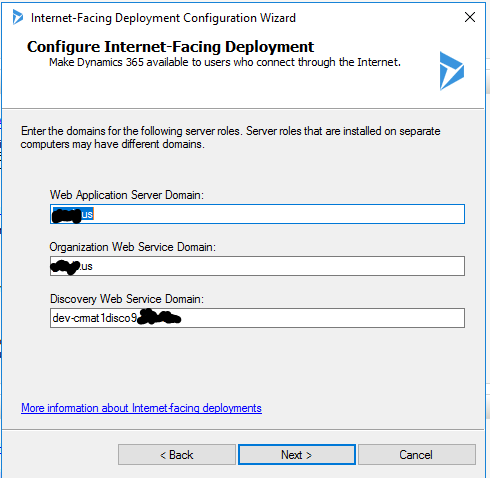
Proof that Claims based authentication and IFD are configured and enabled.

After IFD and Claims based authentication was enabled succesfully, i then went to my ADFS server to add the relying party trust, This is where my problem lies.
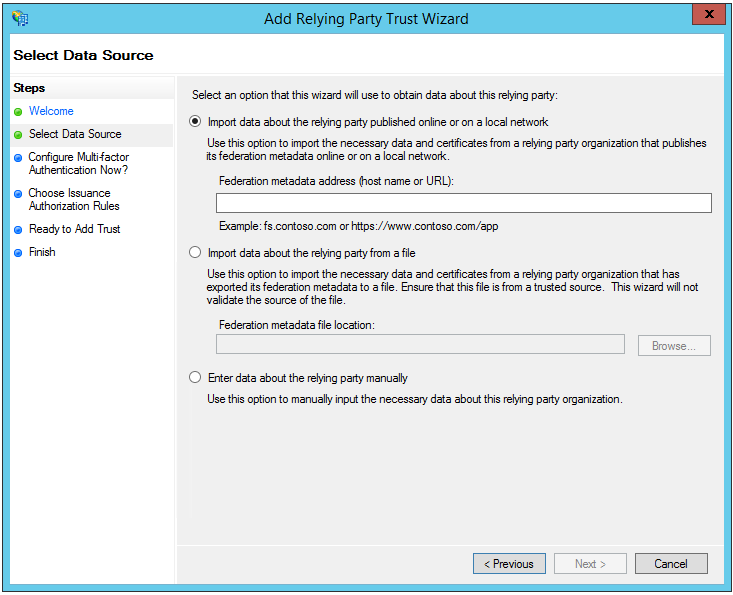
When i enter my metadata url that contains my server name
CRMSERVERNAME.DOMAIN/.../federationmetadata.xml
I then get this error
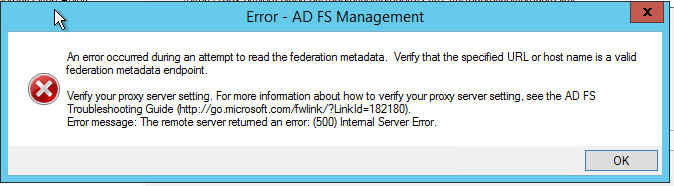
Is there a location that would give me the correct URL, that i can enter into the Relying Party Trust Wizard??



