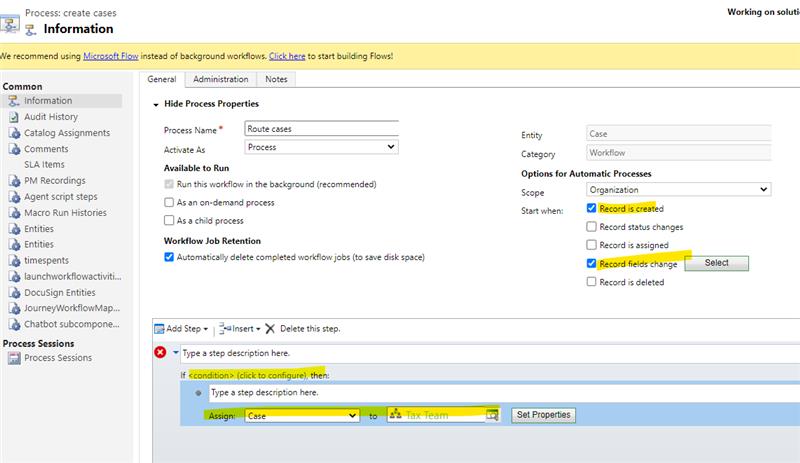Hi Partner,
What you need is to automatically assign a case to a specific team based on the value of a field on the case record, right?
Based on you description, you need click 'Save & Route' button manually to apply routing rules, you want to apply it automatically, right?
(1) Why the routing rules not triggered automatically?
For case records, an out-of-the-box trigger is shipped to route the cases automatically. The routing is based on the 'Route Case' field value in the case record. When a case record is created, it is either routed or not routed based on the Route Case field value of Yes or No.
By default, for all of the cases created from the user interface, the 'Route Case' field is set to No and it is also locked. So, routing for these cases is not triggered.
So basically routing rules will be triggered on the records created from outside the User Interface as Route Case will be set Yes for those records, and routing rules will be apples automatically.
(2) How to apply the routing rules to the case record created from the user interface automatically?
--Flow(msdyn_ApplyRoutingRuleEntityRecord action)
--Workflow(ApplyRoutingRule action).
References:
https://nishantrana.me/2021/11/02/route-case-routecase-attribute-and-msdyn_applyroutingruleentityrecord-action-in-dynamics-365-customer-service/
https://learn.microsoft.com/en-us/dynamics365/customer-service/routing-trigger-automatic
==========
If you find the above operations cumbersome, you may consider just creating workflows in which you set conditions and assign case records.
For example: