Our client wants the SharePoint folder be automatically created when the Account is add in CRM 365 without Clicking "File" in Dynamic CRM tool bar. By using Flow, I am able to do it. I added document location record for this new account, so it can be associated with SharePoint location.
The client need auto create folder for opportunity. The issue is I cannot get this the Parent Site or Location ID for the new opportunity related to the Account. The location for Opportunity will be Account/[Account Name]/Opportunity/[OpportunityName], For Account the Parent location ID is static, so I can find it. but Opportunity Location is dynamic.
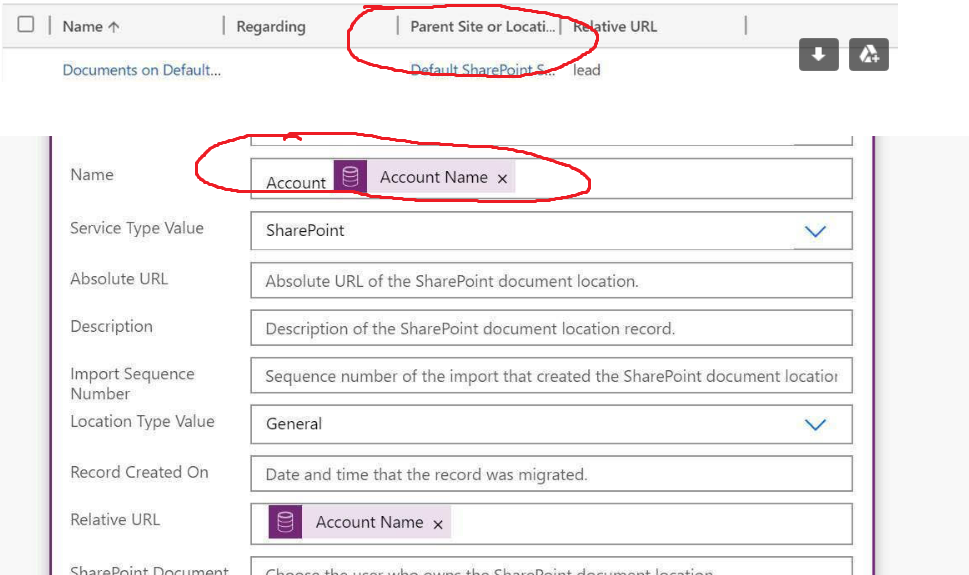
How can I find the parent location ID for new opportunity which is for Account/[Account Name]/Opportunity/[OpportunityName], so I can create a record for it.



