Dear All,
The issue is the in the following link
Departments/Administration/Application Setup/Sales & Marketing/Marketing/Salutations
The below photo shows the window of this link
How to fill that table of Salutation formula:-
Provide Salutation formula that accepted by this.
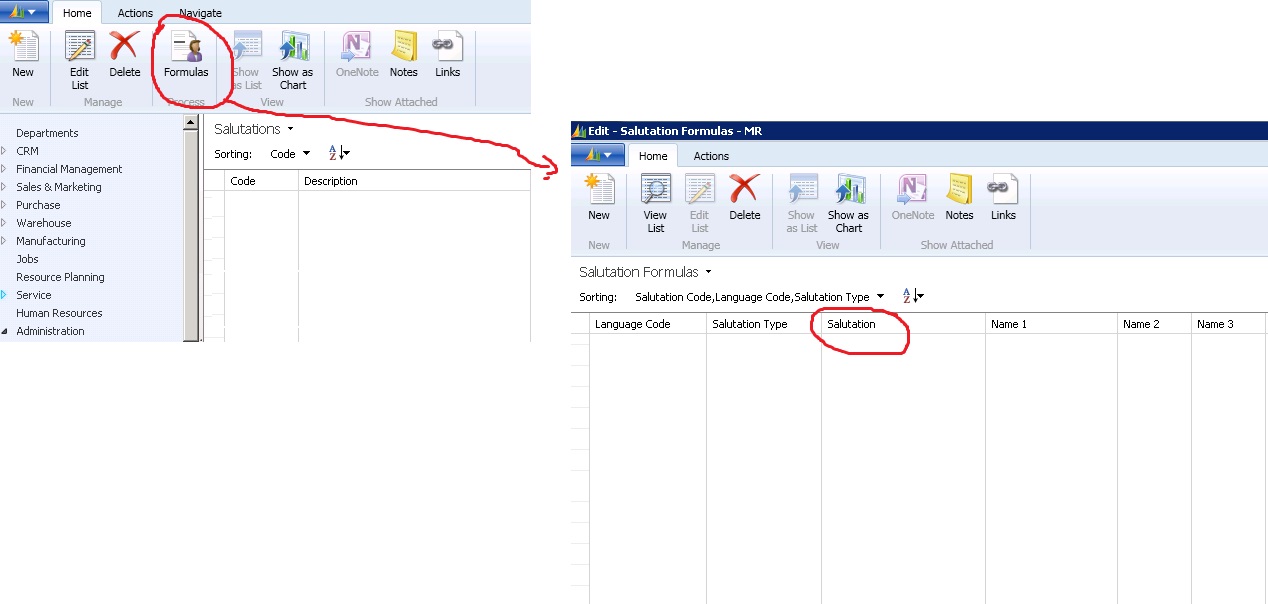
*This post is locked for comments
I have the same question (0)



