Hi,
An year or 2 before, business decided to decommission our NAV application. During the process, the entire DB (as .fdb file) got archived and the Navision application files also got archived in a server.
Now for Audit purpose, we wanted to retrieve the data that got archived. To do this, we had to bring back the application into working. As we had all application related setup files also archived, we thought of starting the service from them. But we are getting 'APPCRASH' error by doing so.
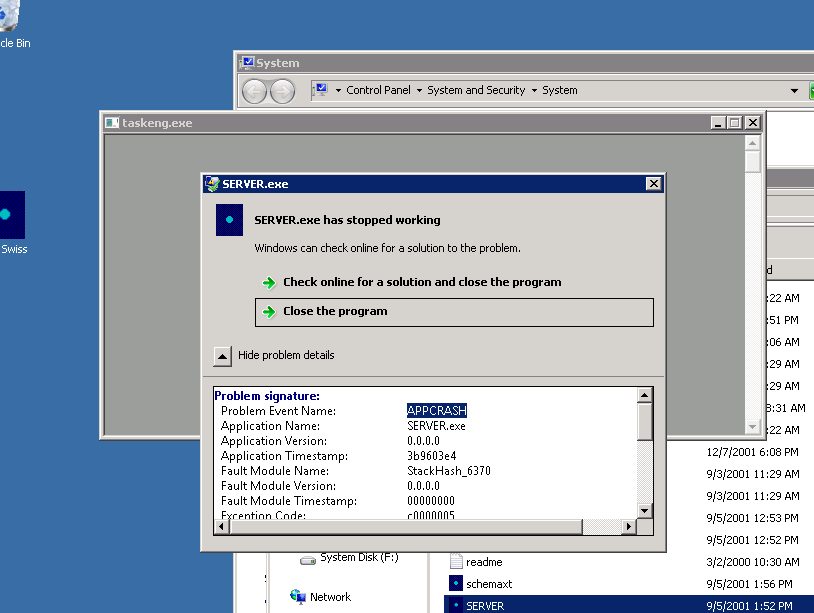
Now we need some help on how to resolve this error. Or atleast if there is a someway to retrieve the data and convert into more conventional format like Excel or something, it should help.
*This post is locked for comments
I have the same question (0)



